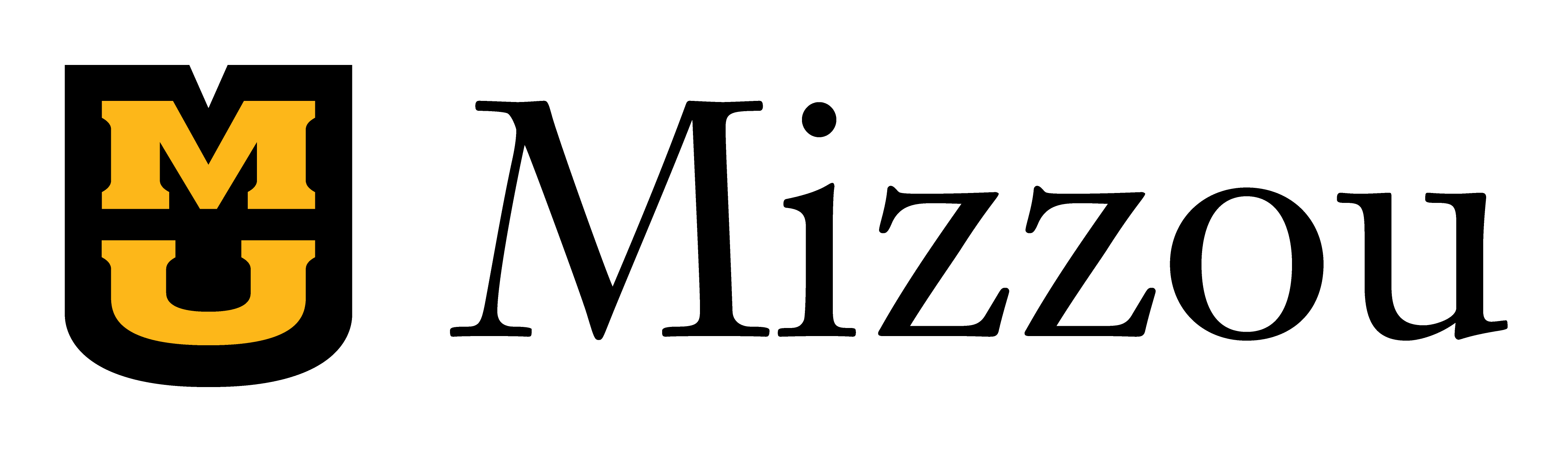As we drive vehicles, we like to understand where we are going. In the same way, knowing what is coming in their coursework can provide students clarity and help them manage their time. Canvas and other university-supported digital tools provide many ways to present a schedule of your course to your students. Think of course schedules like interactive maps: They empower students to explore, plan and organize the journey ahead dynamically.
While research has identified various strategies for helping students with time management to use in course design and facilitation, one of the most important is clear and continuous communication (Heath & Shine, 2021). A course schedule is one such avenue for communication.
Benefits of a course schedule
A course schedule holds value and brings benefits to both students and instructors, especially in online learning environments, in which students must manage their own time.
For students
- Gaining a bigger picture of learning:A course schedule helps students keep track of and plan their learning, providing a means for students to gain an overview of what terrain they will cover as the journey forward in the course. Students will thus better understand and appreciate the organization and direction of the course.
- Managing and planning time: By consulting and reviewing a course schedule, regardless of its location or presentation, students can anticipate the tasks they will face in the coming weeks of class. They can plan and arrange their schedules accordingly.
For instructors
- Planning and balancing coursework: The process of scheduling each assessment in relation to others summons us to reflect on and evaluate the demands we are placing on students each week. As we review a course’s schedule, we may take a more balanced and moderate approach to the work we expect of students.
- Creating a sense of rhythm and cohesion: As we plan the schedule for our course, we may identify or develop patterns we could use, such as assigning quizzes every four weeks. By using and adhering to these patterns, we ensure a more cohesive learning experience for students.
Places for a course schedule
The syllabus for your course is a natural and obvious place to share a manually created course schedule. In addition to listing assignments, the schedule could identify readings to be completed, topics to be covered and other considerations to be addressed.
There are also places where automated course schedules could appear for your students. The “course summary,” provided onthe “Syllabus” section of Canvas and automatically generated and updated as you add due dates to assignments, is another helpful and useful resource for students. As you add due dates to assessments and more, they will also appear in students’ to-do lists and calendars on Canvas. You can even add non-graded events to course calendars and create a recurring event. Students can subscribe to the associated iCal feed for calendars to access and view them in their Outlook or Google calendars.
However, you may also like to consider creating a dedicated resource to share the schedule of your class in addition to the syllabus and the affordances of Canvas. Providing the course schedule on its own will offer students a convenient and straightforward experience in accessing and perusing this information.
You can share your course schedule as a file to download or a Canvas webpage to view. Providing a file may offer students the schedule in a format ready for printing, but using a Canvas webpage offers its own advantages as well: A webpage is easier to update if needed, and one can also link directly to course modules, assignments and readings for students’ ease of use. Students can also print the page if they so wish.
Content to include in a course schedule
As you prepare your course schedule, you may wonder: What should it include? According to The Chronicle of Higher Education (Gannon, 2018), a course schedule should include the following:
- Topics or unit descriptions
- Due dates for all assignments
- Any exceptions to the routine schedule
- Important campus dates and deadlines
How this information appears will depend on how you present your course schedule. You could use a table if giving a course schedule in a syllabus, but module titles and due dates will work for presenting a course schedule via the affordances of Canvas.
The impact of a course schedule
As a matter of fact, research (Calhoon & Becker, 2008) has found that the course schedule is the part of the course syllabus that students consult and return to the most throughout the semester. Therefore, to guide and enhance the student learning experience, please consider developing and sharing a course schedule! A course schedule will help students see the big picture of their learning and manage their time. In addition, it will help you.
References
Calhoon, S. & Becker, A. (2008). How students use the course syllabus. International Journal for the Scholarship of Teaching and Learning2(1) https://files.eric.ed.gov/fulltext/EJ1136789.pdf
Gannon, K. (2018, September 12). How to create a syllabus. The Chronicle of Higher Educationhttps://www.chronicle.com/article/how-to-create-a-syllabus/
Heath, S., & Shine, B. (2021). Teaching techniques to facilitate time management in remote and online teaching.Journal of Teaching and Learning with Technology10(Special Issue), 164-171. https://files.eric.ed.gov/fulltext/EJ1294770.pdf