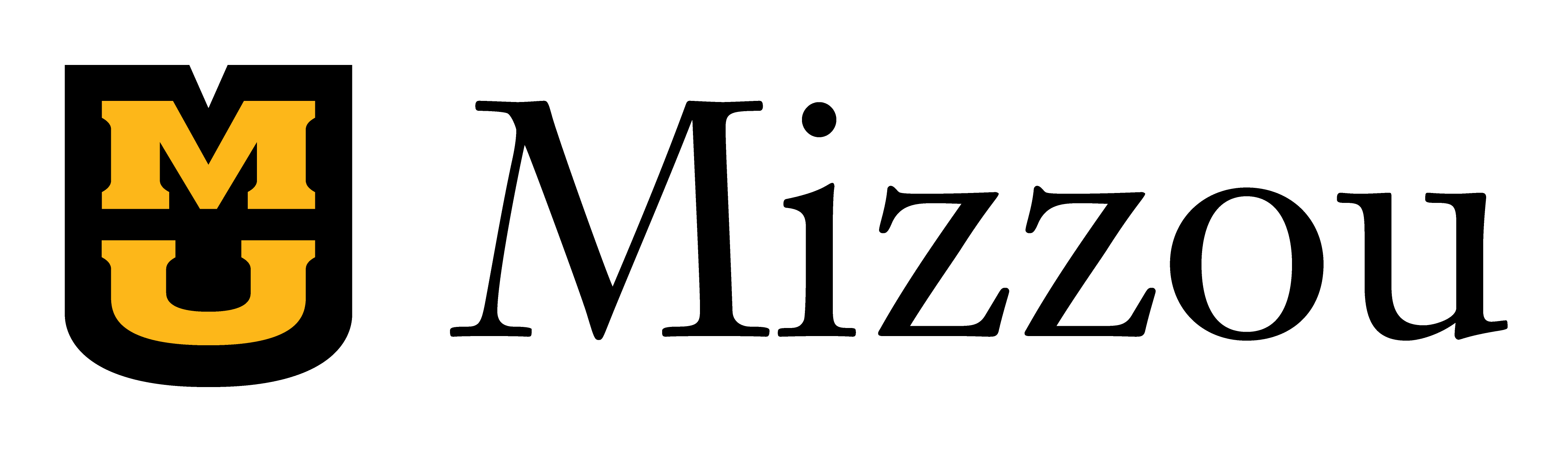You are likely used to thinking about accessibility as it relates to physical spaces, such as wheelchair ramps, curb cuts in sidewalks and Braille lettering on signs. You might not be aware that accessibility barriers can also occur in digital spaces.
“Digital accessibility” is the practice of designing and developing electronic materials that are usable to everyone, including those with disabilities. Within the University of Missouri System, these electronic materials include digital course content (such as Canvas, tools used within Canvas and files uploaded to Canvas), websites, mobile applications, vended applications (i.e., anything purchased or acquired from a third party) and other electronic documents.
Updating your teaching materials to comply with these accessibility regulations can be a hefty task. However, making course content accessible to all will provide a more enriching experience for our students. We have resources and strategies to help.
ResourcesTo Plan
- Making a plan for digital accessibility provides step-by-step guidance, checklists and organizers to help you bring your digital course content into compliance with updated Title II rules.
- Skills-based digital accessibility checklist is organized by digital accessibility skills. It is a good starting point if you are new to digital accessibility.
- Tools-based digital accessibility checklist is organized by tools and content types. It is a good resource if you have some familiarity with digital accessibility.
- Managing the PDF Accessibility Problem helps instructors determine how to address PDFs (remediate, replace or remove). (PDF Guide text version)
- Strategies for Document Accessibility in Canvas helps instructors choose the best format for documents and media hosted in Canvas (Google Documents guide text version).
- Canvas Workflow outlines how to use TidyUP and Ally within Canvas. (Google Documents text version).
ResourcesTo Learn
- Knowledge base articles
- Self-paced courses
- Training
- UM Academic Technology’s training calendar
- Acrobat Pro Remediation Playlist is a list of videos demonstrating how to identify common accessibility issues and use Acrobat Pro’s built-in tools to remedy.