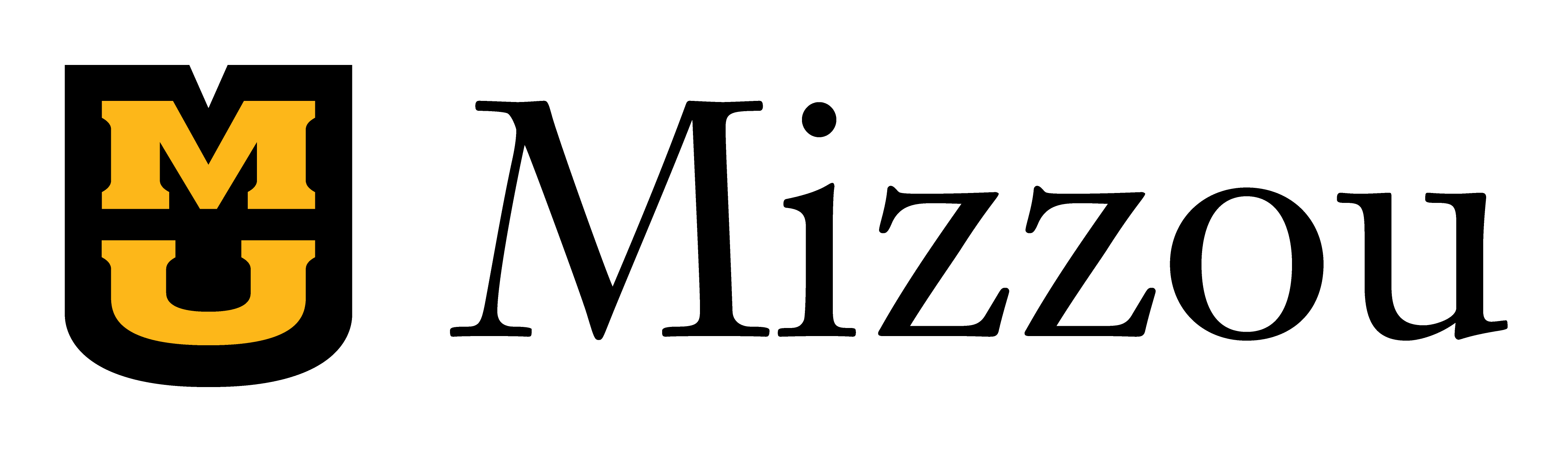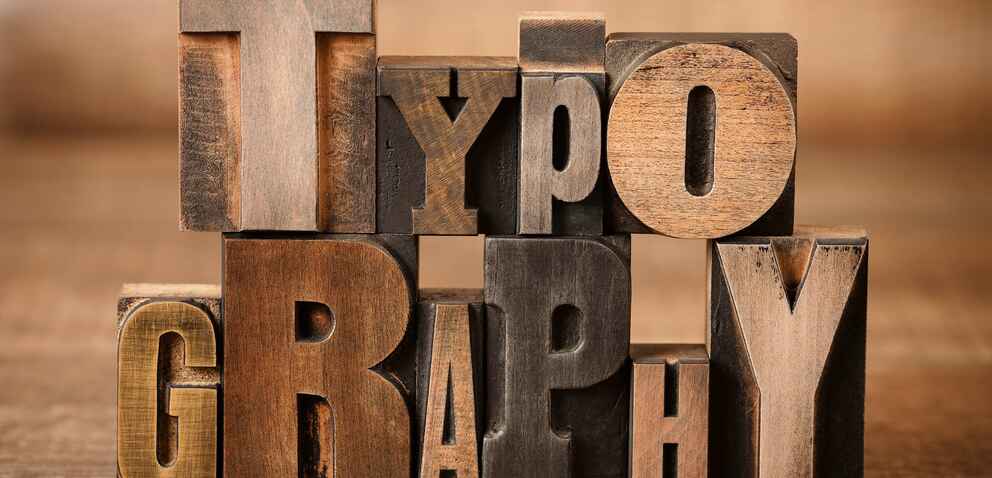The power of typography in online learning
Good typography isn't just about choosing an attractive font. It's a fundamental element of design that affects how information is presented and perceived. Our typography course offers insights and practical skills to elevate how you use fonts and typefaces in your online materials.
Why typography matters
- Aesthetics: An aesthetically pleasing layout enhances usability and engages students. The right typeface and font make your content not only more attractive but also more effective.
- Structure: Clear typographic structure improves readability and guides students through the learning material seamlessly. Different fonts for headings and body text delineate sections and points, making navigation intuitive.
- Legibility: Each typeface is crafted with a purpose, whether it's to add flair to headings or ensure clarity in body text. Selecting the right typefaces for specific tasks can dramatically increase the legibility of your educational content.
Six best practices in using typography
Typography is not just a tool. It is also a pathway to more effective, engaging and accessible education. By understanding and implementing the principles of good typography, you can transform your online courses into learning environments that captivate and educate.
- Know your typeface: Choose typefaces appropriate for their intended use. Some are best for body text, others for headings or decorative purposes. Some could look better on printed documents, while others are more appropriate for digital reading.
- Limit your typefaces: To maintain a clean and organized design, use a maximum of two typefaces per page. This helps avoid visual clutter and enhances content focus.
- Create contrast: Use contrasting fonts within a typeface family or between different typefaces to draw attention and guide learners through the hierarchy of course content.
- Use color: Color contrast is vital for readability. Ensure that text stands out against the background to minimize eye strain, ensure accessibility, and engage readers.
- Use heading styles: Consistent use of heading styles not only creates a visual hierarchy but also supports accessibility, making content navigable for all users, including those using screen readers. See “Implementing accessibility skills: Headings” for more information about how proper heading use is a critical component of accessibility.
- Underline links (nothing else): Reserve underlining for links to avoid confusion. Emphasize text through bolding or italics instead.
Join our typography sprint to elevate your course design
As educators, it's our responsibility to ensure that every element of our online courses supports students. Remember, the power of typography in education goes beyond fonts and colors. It's about shaping how information is conveyed and received. When used thoughtfully, typography can make educational content not just readable but memorable. Take steps toward more accessible digital education by learning how to use typography effectively.
Ready to dive deeper and transform your online teaching materials? Enroll in Mizzou Online’s typography sprint today and unlock the full potential of typography in your online courses. Learn how to apply these principles and see the difference it makes in your students' engagement and success.
Enroll in
this sprint
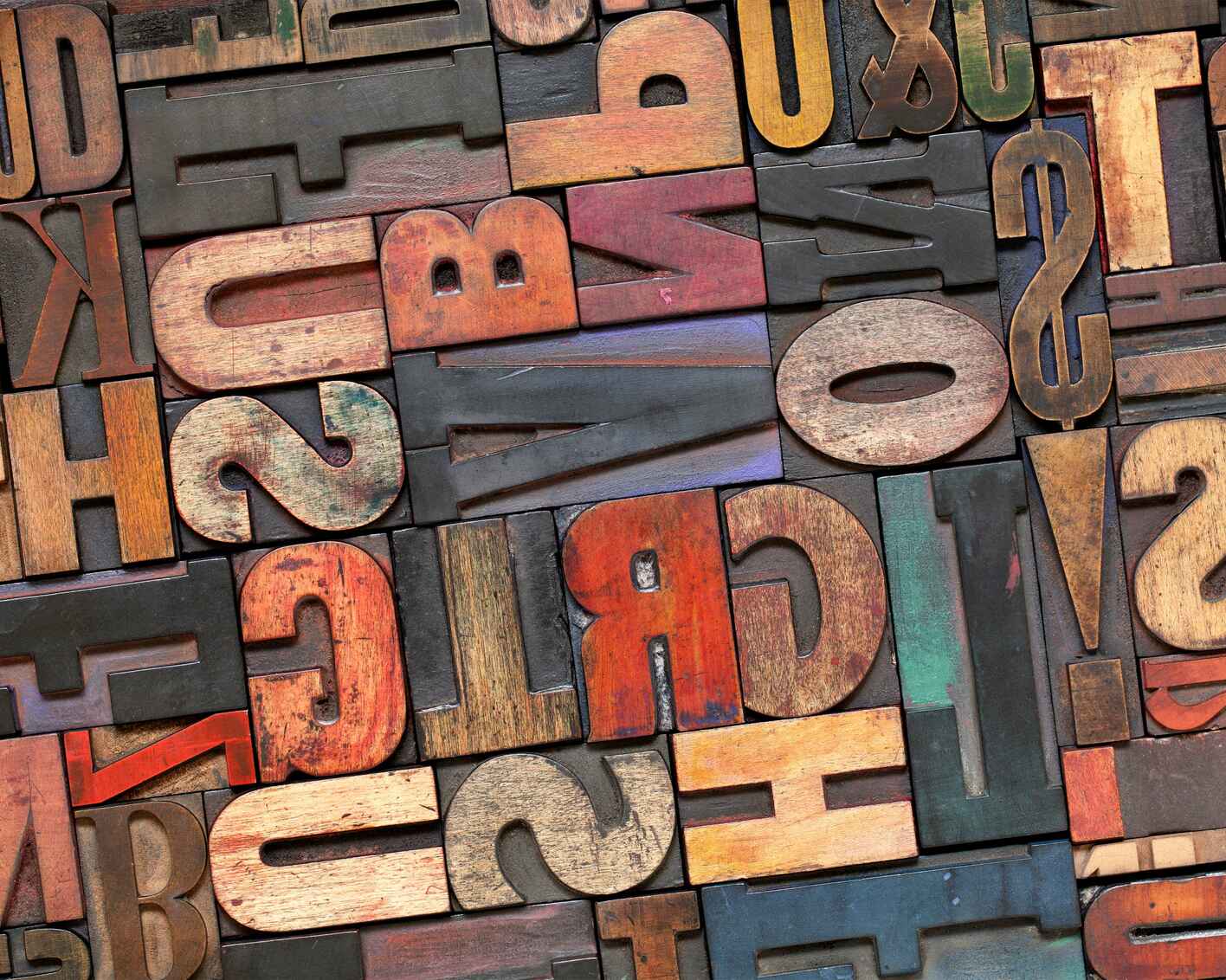
Sprint 1.F Typography
Learn about selecting and using fonts and typefaces appropriately to design beautiful documents. In this sprint, you will create a document that has well-selected fonts and meets accessibility standards in contrast and page structure.