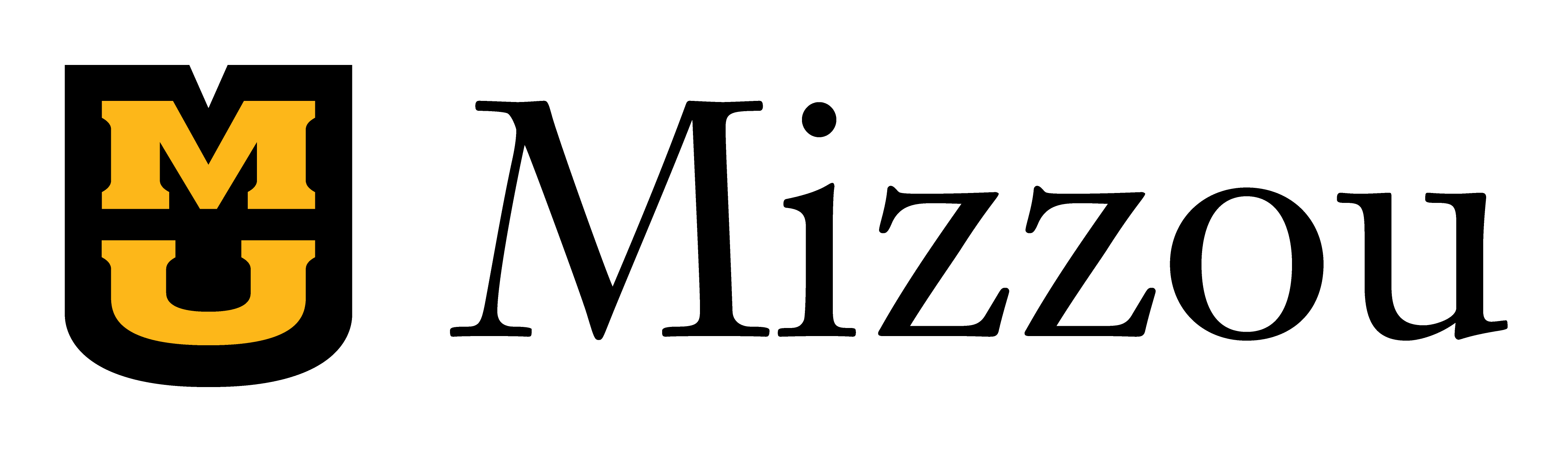Is your online course ready to be synchronous?
Successfully incorporating synchronous sessions into an online course isn’t as simple as setting a date and time and logging into Zoom. It involves intentionally planning when, where, how and why you and your students are going to interact with one another in the virtual space.
The following list will help you consider and prepare for these aspects of using synchronous class sessions for online learning, as a baseline. However, there are many more recommendations that are worth considering, so read on for further explanation, examples and suggestions after you have gone through this list.
Planning for synchronous online learning
- Decide what teaching approach(es) you will use.
- Plan and communicate to students a clear agenda and objectives for each synchronous session; do not just “meet to meet” but be intentional in how you use your time together.
- Determine what technology you will need to accomplish your instructional plan, enable appropriate security settings for them and make sure software is up to date.
- Clearly communicate the logistics of your synchronous online sessions upfront, including session preparation expectations for students.
- Ensure that Canvas remains in sync with your synchronous online sessions content/updates, and provide screen-shared materials from your synchronous sessions in the Canvas site as well.
Facilitating a synchronous online class session
- Have a plan for communicating class etiquette, designating student roles and wrapping up each session.
- Establish a pace and rhythm, with regular shifts or breaks.
Fostering engagement
- Intentionally create a welcoming and inclusive environment for students.
- Incorporate active learning and allow for multiple ways of student participation.
Technology: Preparation and troubleshooting
- Become comfortable with using important video conference features, such as recording, “mute upon entry,” polling, screen sharing, video sharing, breakout rooms, whiteboards, etc.
- Host a troubleshooting/test run session for all necessary equipment/tools prior to the first “real” session.
- Make sure your synchronous session and materials are accessible to all students regardless of their needs.
What is “synchronous” online learning?
Define what we mean by synchronous.
Synchronous online learning is learning that occurs virtually, in real time. In other words, faculty and students meet and interact at the same time, online, typically using a video conferencing platform such as Zoom.
Within the University of Missouri System, the amount of synchronous online learning expected or allowed in each course can vary based on each course’s modality. Course modalities are defined by each campus, so be sure to check and understand the modality of your courses at Mizzou.
Synchronous online learning may share similarities to in-person learning environments in many ways, but engaging students in a synchronous online environment requires different preparation, pacing and activities.
What video conferencing service do I use?
Zoom is the supported technology at the University of Missouri System. Beware that use of other technologies besides Zoom — if allowed and/or approved by campus and academic units — will not be supported by the UM ’s Academic Technology team. This means both the instructor and students will be on their own in terms of troubleshooting technical issues.
Planning for synchronous online learning
- Decide what teaching approach(es) you will use. For instance, do you plan to present material and field questions post-presentation? Do you want students to do role-playing based on given scenarios? Do you want students to come into the session having read up on topics so they can engage in discussion with one another? Do you want students to present on topics or run class sessions? Do you want to use a problem-based learning approach in which students collaborate on their questions, approach and research of the issue? There are lots of ways to approach your synchronous online sessions, and determining this upfront will drive what technology and course structure you need to put in place to enable successful student gatherings. “Winging it” doesn’t work for synchronous online teaching. Approaching your synchronous online teaching thoughtfully and intentionally will yield the best results. We highly recommend that you consult with an instructional designer to discuss your options and course design before diving in.
- Provide a clear REASON students are meeting synchronously. Don’t meet just to meet. Create an agenda and set objectives for each session, which might include:
- Topics to be addressed.
- Learning objectives the session will help achieve.
- Activities that students will engage in during the session.
- Resources that will be shared with the class.
- Time for Q&A or discussion (and you may ask students to send the questions in advance, to ensure more fruitful discussion and preparation).
- Time to work with other students and/or the instructor on collaborative projects or peer reviews.
Try not to rehash the same material that you expected students to have already gone over asynchronously in their reading or watching assignments, except perhaps in the sense of quick review/highlights, answering questions or providing clarification. (Learners are disincentivized to spend time doing their “out of class” learning activities if the material will all be spelled out for them during synchronous online sessions anyway.) Consider your time together as precious and valuable, and focus on how you can best help clarify, expand, apply and transform their understanding of the topics and skills that you are expecting them to explore in their time outside of class.
- Set students up for success by providing clear session preparation expectations. Determine what activities/assignments students should complete before they come to class in order to allow for more interaction and active learning during class time. For example, if you want to generate structured discussion on a reading during class time and want to use a Think-Pair-Share activity, ask students to complete the reading at home prior to class and to record their reaction to the reading in their notes (Think). Then, you can devote class time to paired conversations in breakout rooms and/or whole-group discussion.
- Determine what technology you will need to accomplish your instructional plan. This includes what synchronous online tool you will use to host your class gatherings (e.g., Zoom) as well as any additional tools or resources you may need for students to complete planned learning activities or assessments (e.g., Hypothes.is, VoiceThread, Google Docs). Seek training on tools as needed so that you are familiar with them, can set your course up appropriately with clear directions and resources, and can better help students if/when they run into issues using the tools.
- Plan for tests and exams accordingly. Communicate upfront with students (at the start of the course) about any tests/exams they will have, including how and where those will take place. Include this information in your syllabus.
- Clearly communicate the logistics of your synchronous online sessions upfront. Information you will want to include in your syllabus and possibly go over with students includes:
- When synchronous online sessions will take place (i.e., schedule).
- Where they will take place (i.e., how to access).
- Technology (hardware and software) students will need to access the sessions.
- Objectives/agenda for each session.
- What students need to do to prepare for the sessions.
- Whether sessions are required or optional.
- Your expectations for student participation in the sessions (and what students can expect of you, as their instructor).
- Whether and how attendance or participation will be evaluated and will impact their grades.
- Keep Canvas in sync with your synchronous online session content/updates. Make sure you are not making important announcements/course policy decisions during synchronous online sessions without documenting them in Canvas as well. If a student has to miss a synchronous session (for example, due to illness), they could miss crucial information they need.
Facilitating a synchronous online class session
- Record the session, when helpful, for those who need to miss the class session or those who would like to review the session’s content. (Note: Be sure to familiarize yourself with the Family Educational Rights and Privacy Act (FERPA) guidelines regarding recording and sharing online class sessions).
- Use Announcements to communicate important information for each week. This includes reminders about the upcoming synchronous online sessions for the week, wrap-ups from previous weeks and a list of asynchronous online activities they need to engage in outside of the virtual class sessions, such as preparation for sessions. This is especially important if your course includes asynchronous online components (for example, in a blended or hybrid course).
- Include a Zoom Etiquette slide at the beginning of each session. This makes expectations regarding behavior and participation explicit and clear to all. Reiterating it at the top of your sessions (rather than just stating it once in the syllabus) also helps the students to stay reminded of how they should be engaging with the material, their peers and the instructor. You may visit Zoom Etiquette for Students for more information or download the Zoom Etiquette Canvas Page Template from Canvas Commons.
- Designate roles for students at the top of each session. (Note: Supplemental instructors or teaching assistants may fill these roles instead of students, if you have them available for your course.) Examples include:
- Waiting room monitor (someone who can be given co-host status in order to let people in who arrive late; sound effect can be turned on for notification).
- Note-taker (to take notes during the session and share with instructor/others as needed).
- Time monitor (to give reminders to the instructor as needed to take breaks).
- Chat monitor (to raise questions for the instructor to address during the session as needed).
- Establish a pace and rhythm. Just as with best practices in synchronous face-to-face learning, it’s best to change gears in synchronous online gatherings every 10-15 minutes. For instance, go to breakout rooms for discussion, take a poll, give students an active learning exercise to work on, take a pause for a reflective activity, take a “bio break,” etc. This helps students be more cognitively engaged in the topic or activity at hand rather than slipping into a passive-listening mode or tuning out entirely.
- Enable appropriate security settings and options for your synchronous tool. These can help you avoid “Zoom bombing” incidents in which unknown entities who should not be in your class drop in uninvited.
- Use integrated Zoom LTI within Canvas to set up class sessions.
- Enable waiting room (not recommended for large classes).
- Require students to use single sign-on (SSO) from their university account to access the synchronous online session.
- Set up the class session to include a password.
- Remain flexible and be human. It is easy to make well-intentioned decisions or mandates that inadvertently create cognitive load or logistical difficulties for students. Be mindful of these. It is recommended that you seek feedback from your students after the first session or two to find out if there is any adjustment needed to your synchronous online sessions to help best meet the needs of your learners. Things to keep in mind:
- Meeting synchronously online can be physically and cognitively taxing. Incorporate structured breaks during class time, and communicate that students can turn off audio and/or video to take quick breaks individually as needed. This may help students with Zoom fatigue.
- Encourage students to have videos on if desired, but don’t require cameras on, as students may be working in a distracting environment, eating, etc.
- Have a plan for wrapping up each session. Time goes by quickly; you need to plan how you are going to end your synchronous teaching session. For example, you may provide a list of key takeaways. Don’t forget to remind your students what next things they need to do after this session, and how what they have learned today is linked to the next module. By wrapping up a session, you reinforce the key concepts and, at the same time, prepare your students for the coming learning tasks.
Fostering student engagement and community
- Break the ice. Similar to the face-to-face course, faculty can use the first synchronous online teaching session to give students opportunities to get to know each other, connect with each other and find shared activities, interests or life experiences. This connection is critical to help students and faculty create a learning community, finding a common ground for further interaction for the semester. You may visit the 35 fun icebreakers for virtual and hybrid meetings blog article to get ideas.
- Create a welcoming environment for students. Log on a few minutes early, set background music and use an optional check-in activity such as Thorns & Roses, Mood Charts. These check-ins allow students to connect with each other and can help you get a sense of what students are going through (that may impact their learning).
- Incorporate active learning. Avoid passive listening/lecturing type of sessions; consider incorporating interactive activities or CATs (Classroom Assessment Techniques) into your class time.
- Allow for multiple ways of student participation. Check for understanding and engage students with online tools (Zoom Whiteboard, Zoom Polls, etc.) by:
- Using the chat.
- Unmuting to speak.
- Administering polls.
- “Reacting” with emojis.
- Pausing often during lecture time to ask a question and allow students to answer using whichever of those modalities to encourage continuous engagement.
- Use collaborative class notes (e.g. OneNote).
- Use breakout rooms strategically to foster engagement and accountability.
- Assign roles, such as reporter, note-taker, time-keeper, etc., to each student or select students (and rotate every class).
- Decide how involved you want to be in monitoring/checking in on students in their breakout rooms.
- Provide a Google document that everyone can see and edit in their respective breakout rooms, with clear instructions as to what needs to happen in the room.
- Require something to be produced/presented from the breakout room time (summary points of discussion, answers to questions discussed, document, etc.) to ensure breakout room time was utilized productively.
- Get comfortable with silence. Awkward silence in Zoom could mean your students are processing what you just said, looking for the unmute button, waiting for their pet to be quiet, etc. Give them time to think, and consider providing a back channel for participation, such as the Zoom chat, a running Google document, frequent polls, etc.
- Promote inclusive practices. Allow students the option of displaying their preferred names/pronouns on Zoom that they would like others to use when interacting with them. Offer opportunities for students to share with the class, ask questions and connect their learning to prior knowledge or experiences.
Technology: Preparation and troubleshooting
- Make sure your Zoom version is up to date.
- Test microphone, camera and other equipment prior to the session.
- Set your Zoom settings to “mute upon entry.”
- Screen-sharing and showing a video? Ensure students can hear your video.
- Make sure you have access to the tools and channels you share and that the tools allow you to screen-share their content.
- Host a troubleshooting/test run session prior to the first “real” session.
- Make sure your room has decent lighting if you will be on video.
- Make sure your Zoom is accessible to all students regardless of their needs. Determine accessibility needs for students and keep them in mind as you facilitate sessions.
- Have any materials that are going to be screen-shared available prior to class on Canvas in case any students have trouble seeing the shared screen or in case screen-share fails during class time.
- Share a virtual “handout” with instructions in the chat before sending students into breakout rooms. Sharing your screen in all breakout rooms at once is now possible, but the screen-share stops if the host hops into any one of the breakout rooms. Therefore, to avoid leaving your students without access to the breakout room instructions, a virtual handout is good practice.
Resources and references
Mizzou Online sprint mini-courses
Zoom guides
- How to use Zoom breakout rooms
- How to assign a co-host
- Screen-sharing video and audio in Zoom
- Accessibility on Zoom
- Set up Zoom for session participants
- Changing one’s name in Zoom
- Adding your pronouns to your Zoom profile
- Manage Zoom Security Options
- Understanding and managing Zoom fatigue
- Zoom polling
- Zoom Etiquette for Students
Teaching strategies and tools
- Synchronous online active learning
- Troubleshooting common engagement issues in online synchronous learning
- Guiding principles for effective synchronous online teaching
- Encouraging Student Engagement During Synchronous Meetings