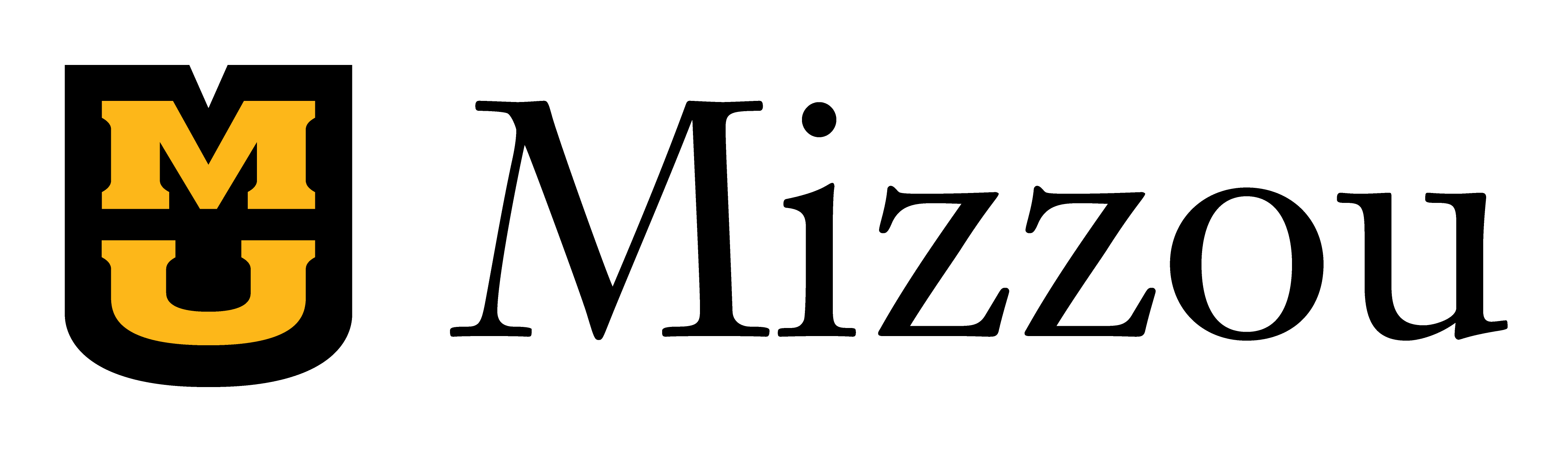Mizzou Online Design Services offers micro-credentials to faculty and staff as part of the Sprint Ahead program. Complete a single course badge, earn a master badge or go for a program badge!
We offer self-paced mini-courses in four areas related to online teaching and learning: design, assessment, community and accessibility. Each course uses the latest scholarship of teaching and learning and asks participants to design and/or develop instructional materials that align with current best practices. Over time, we plan to offer additional areas.
For each course badge, you’ll spend about three hours completing these activities in Canvas:
- Context: Review the latest information and guidance for each topic.
- Connect: Book an optional one-hour virtual support appointment (via Microsoft Teams) with a Mizzou Online instructional or media designer.
- Create: Create/update relevant instructional materials and share your work.
For a master badge, complete three courses of your choice in a single area. Earn all four master badges, and you’ll be awarded a Sprint Ahead program badge.
Enroll at any time through our Mizzou Online Teaching Catalog or access descriptions and enrollment links at the bottom of this page. Participants need UM System login credentials. Please contact teachingonline@missouri.edu with any questions.
Area 1 Design
Complete any three sprints in this section to earn the Design Master Badge.
Area 2 Assessment
Complete any three sprints in this section to earn the Assessment Master Badge.
Area 3 Community
Complete any three sprints in this section to earn the Community Master Badge.
Area 4 Learner-centered Online Teaching
Complete any three sprints in this section to earn the Learner-centered Online Teaching Master Badge.