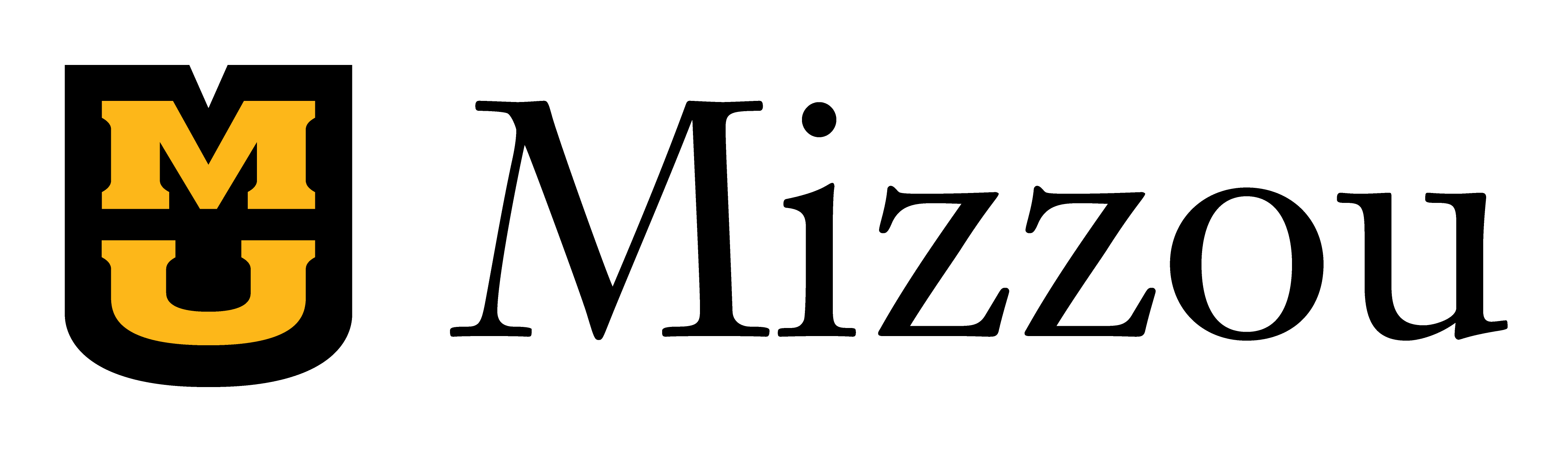Distance education definitions
This document explains the definitions of distance education used by regulatory agencies and the University of Missouri administration to:
- Track distance education courses, programs, and students.
- Ensure the University of Missouri's compliance with federal regulations, accreditation standards and university policies.
Remote learning video policies
The following policies and guidelines are intended to provide guidance to faculty members considering the use of video in their courses. Below are some general guidelines, followed by more specific policies relating to FERPA, using video for standard instructional practices and using video for proctoring and academic honesty purposes.
Protection of academic freedom
Academic freedom is a bedrock principle of the University of Missouri. Faculty members and instructors retain the right to set instructional rules and make informed pedagogical decisions to meet the needs of learners in a virtual setting.
Flexibility
Faculty are encouraged to be flexible if a student faces a significant barrier to utilizing video for routine instructional activities or for proctoring purposes.
- Significant barriers include, but are not limited to, not having a working webcam, having an unreliable internet connection, having limited access to the appropriate hardware or software or having a prohibitive living environment.
- Flexible includes faculty working with student(s) to find mutually agreeable alternatives that allow for continuation of the course. In cases where agreements cannot be reached, the department chair responsible for that degree program will make a final decision on alternatives.
- Special circumstances, including emergency or other extraordinary events like a sudden shift to remote learning or extended campus closure, require faculty to provide alternatives that enable students to complete the course.
Accommodations
Students may also request formal accommodations through their institution’s Disability Center. Visit the MU webpages for more details.
Use of video for routine instructional activities
These guidelines do not prevent the use of video when used in routine instructional activities to deliver information, conduct videoconferencing or record public performances, practices or interviews. Faculty and instructors may choose to require students to utilize a webcam during these activities and should be able to provide a pedagogical rationale for the requirement.
Flexibility is encouraged where possible for students facing significant barriers to utilizing a webcam. In cases of emergency or extraordinary circumstances like a sudden shift to remote learning or extended campus closure, faculty must provide alternatives that enable students to complete the course.
Notice requirements
Faculty and instructors should communicate clearly and in advance any requirements or expectations regarding the use of video in the course for routine instructional activities. This notice should be included in the course syllabus if originally part of the course design (i.e., for a fully online course), or through an announcement to students via Canvas, email, etc. (i.e., for a face-to-face course flipped to remote learning).
Use of video for proctoring, academic honesty
Faculty and instructors may use video proctoring systems, such as SmarterProctoring or Respondus, to maintain academic honesty in the administration of quizzes and exams. These systems can only be used to monitor students when an assessment is being administered. Where possible, Mizzou Online recommends that faculty explore alternative methods of assessing student progress and can provide faculty with support and best practices in this area.
Alternative assessments are encouraged in cases where a student faces a significant barrier to utilizing the video proctoring system and are required in cases where a course is flipped to remote learning or campus is closed for an extended period of time due to an emergency or extraordinary circumstance.
Notice requirements
Faculty and instructors should communicate clearly and in advance any requirements or expectations regarding the use of video in the course for proctoring and assessment purposes. Such notice should include information regarding any specific protocols students will be expected to follow to use a video proctoring system (for an example, see the Information to Add to Your Syllabus resource from Respondus). This notice should be included in the course syllabus if originally part of the course design (i.e., for a fully online course) or through an announcement to students via Canvas, email, etc. (i.e., for a face-to-face course flipped to remote learning).
Academic misconduct
Cases of alleged academic misconduct that are identified through the use of video or online proctoring equipment will be handled in accordance with the UM System’s Standard of Conduct and applicable campus disciplinary procedures. Learn more about campus disciplinary procedures at MU.
Disclosure of video/audio records
In cases of suspected academic misconduct, faculty and instructors may disclose relevant video/audio recordings or proctored assessments to relevant administrators involved in the student judicial process. The accused student will have the opportunity to view the video/audio records supporting the allegation and may sign a FERPA release to allow others to be present for such viewing. Any additional disclosure requires approval from the Chief eLearning Officer in consultation with the Office of the General Counsel.
Preservation of video records
In cases of suspected academic misconduct, the video records (either the recording itself or associated documentation, such as flags, annotations, etc.) should be maintained for a period of five years. Recordings are automatically kept by Respondus for a period of five years, meaning no action is needed for faculty using this tool. UM Academic Technology will provide support to faculty using SmarterProctoring to maintain records in cases of academic misconduct.
FERPA overview
Disclaimer: As we receive additional feedback and questions, we will update this policy to ensure the greatest level of clarity possible. If you have any specific situational questions regarding FERPA compliance you do not believe are addressed, please consult your institution’s Office of the Registrar and the dedicated FERPA policy website for MU.
Faculty and instructors using video/audio recording systems (i.e., Zoom, Proctorio, Respondus) for routine instructional activities or proctoring may be exposed to confidential student information. Faculty are expected to protect any such information pursuant to the requirements of the Family Education Rights and Privacy Act (FERPA). All faculty and instructors are required to complete UM System’s standard FERPA training.
Recordings are sometimes used to allow students to watch a missed class session, to review an earlier session or to share with next year’s class. Depending on how the recordings are created or edited, they may constitute educational records that are protected under FERPA. This guidance explains acceptable practices for utilizing video and audio recordings in the classroom setting.
The FAQS below are not exhaustive but are designed to eliminate some of the guesswork associated with recording class meetings. We also encourage you to review the University’s general FERPA training. Additional information about photos, video and audio recording under FERPA can be found on the US Department of Education FAQs on Photos and Videos under FERPA.
If a recording includes only the instructor, it is not a student record and FERPA does not limit its use. If the recording includes students asking questions, making presentations or leading a class and it is possible to identify the student, then the portions containing recordings of the student do constitute protected educational records.
Graduate Student Teaching Assistants are also students, so any recordings of them teaching are their student records and are therefore protected under FERPA. Educational records can only be used as permitted by FERPA or in a manner allowed by a written consent from the student.
Faculty/instructors should keep these records; both electronic (i.e., on their work device) and paper versions of written consent are acceptable (i.e., in a secure place in the faculty member’s office).
Recent Department of Education guidance indicates that, yes, you can record, as long as the recording is only shared within the Learning Management System for that specific course in that specific term, and only if the recording does not contain personally identifiable information from student education records. This, then, constitutes a FERPA-permitted use of educational records, if that recording falls within the category of educational records.
Student names (on screen or in the chat) are typically considered directory information, as opposed to personally identifiable information from student education records, which means that the recordings can include student names as long as the recording is not shared outside that particular course.
- Disable Local Recording. For most instructors, recordings should be kept in the cloud and not downloaded to a local computer.
- If video is desired, enable Record active speaker with shared screen.
- Disable Display participants’ names in the recording.
- Enable Require password to access shared cloud recordings.
- Enable Multiple audio notifications of recorded meeting, which plays an automated message whenever a recording is started or a participant enters a session that is already being recorded.
No, unless FERPA compliance through use of consents has been given. Screenshots should not be shown on Facebook, Twitter or any other public platform.
No. Instructors should tell students that they should not share the link to any class sessions or take screen captures of Zoom sessions. Students that violate this request can be subject to the student code of conduct. In order to make this clear to students, the following statement should be included in the syllabus as a Course Policy on Recording:
It is vitally important that our classroom environment promote the respectful exchange of ideas. This entails being sensitive to the views and beliefs expressed during discussions whether in class or online. Please speak with me before recording any class activity. It is a violation of University of Missouri policy to distribute such recordings without my authorization and the permission of others who are recorded.
Under FERPA, this situation must be treated as if the recordings were being shown to a third-party audience, which requires FERPA compliance through use of consents or de-identification of any students depicted.
Possibly. There are several ways to use recordings that include student participation. Instructors may obtain individualized FERPA consents from the students in the recording, which allows use of this portion of the recordings. This type of consent can be obtained on a case-by-case basis or from all the students at the outset of a class.
- Recordings can be edited to either omit any student who has not consented to the use of their voice or image, or be edited to de-identify the student in the recording (which can include avoiding or removing any mention of the student’s name, blurring the student’s image, altering voice recordings, etc.).
- Recordings can also be planned so that students (such as those asking questions during a class) are not shown in the video or referred to by name (another way to de-identify the student).
Plan the recordings so that they do not show students who are asking questions, don’t refer to the students by name and avoid repeating the student’s question in the recording (de-identifying the students removes the need for a specific consent from each student depicted). If a student happens to appear on camera, their identity can be edited out or a written consent can be obtained.
Because student presentations make it more difficult to de-identify the student, the instructor should obtain a FERPA consent from the student making a presentation. For any video projects, such as student-made films, you should obtain a written consent.
As we move to telehealth and remote instruction via Zoom, we need to be ever-mindful of the security of our electronic patient health information in our clinical, educational and administrative work. The University of Missouri System has a specific Zoom instance with a Business Associates Agreement (BAA) in place that allows us to do telehealth work “face to face.” If you do not have an account in this BAA Protected Zoom instance but need one, please log in at: https://umsystemprotected.zoom.us/
As you work in this BAA Protected Zoom instance, be aware that it is NOT permissible to record these sessions using personal computers if the sessions contain actual patient data. Having ePHI on personal devices is never permissible or compliant with University policies on ePHI and HIPAA. This includes the recording of clinical sessions by faculty, staff and students. You can use Zoom for clinical sessions on personal devices. Just do not record the session.
Some clinicians do have specific University provided devices that are designed to hold ePHI; Zoom recording on these devices is permitted. It is also permissible to record “fake” sessions for clinical training and class instruction videos on any device as there is no real ePHI involved.
You should consult Mizzou's Office of the Registrar or reach out to teachingonline@umsystem.edu.
Courseware is often used as supplemental or as the primary material in a course. This includes textbooks and any course materials used in your course that are sourced from a third-party vendor. When using textbook courseware:
- Encourage students to access the materials via your Canvas course. Do not provide information on how to connect directly to the publisher's site.
- Only students, teachers, TAs, etc., who are on the official course roster should have access to the publisher materials. If additional teachers or TAs need access, they should be added via Peoplesoft in the appropriate role.
- Instructors should not create accounts for anyone on a publisher’s website. If required, students should always create their own account. If assistance is needed the student can reach out to UM Academic Technology or the publisher for help.
- All student information within the courseware should be handled in compliance with FERPA regulations.
Copyright and intellectual property
The Collected Rules and Regulations contain a policy on Copyright Regulations (Regulations 100.030) that, among other things, explains the ownership of course/instructional materials developed by faculty, including those developed for or as part of online courses.
Faculty/instructors with questions about the policy or its interpretation are encouraged to review the frequently asked questions guide sheet; the guide sheet is designed to provide helpful information to assist with questions about intellectual property for instructional materials developed by faculty, but it is not a substitute for, nor does it supersede, the Collected Rules and Regulations section 100.030.
If faculty/instructors have specific questions that are not readily answered by the Collected Rules and Regulations or by the guide sheet, they should contact the Office of General Counsel's representatives in copyright and/or intellectual property rights.
Course sharing and cross enrollment
Requesting accommodations as a visiting student with a disability
Students with disabilities wishing to utilize their home institution’s approved accommodations as a visiting student at a host institution should reach out to their host institution’s disability services office. Students should follow the initial steps outlined by each institution to request an accommodation plan and should then provide a copy of their home institution’s accommodation letter in lieu of submitting third-party documentation.
Students will meet with a representative from their host institution to learn more about differences between campus procedures related to accommodation implementation and to obtain their accommodation letter. In the event that a student chooses to transfer to the host institution, additional documentation and meetings may be required.
Mizzou Disability Center
- disabilitycenter@missouri.edu
- 573-882-4696