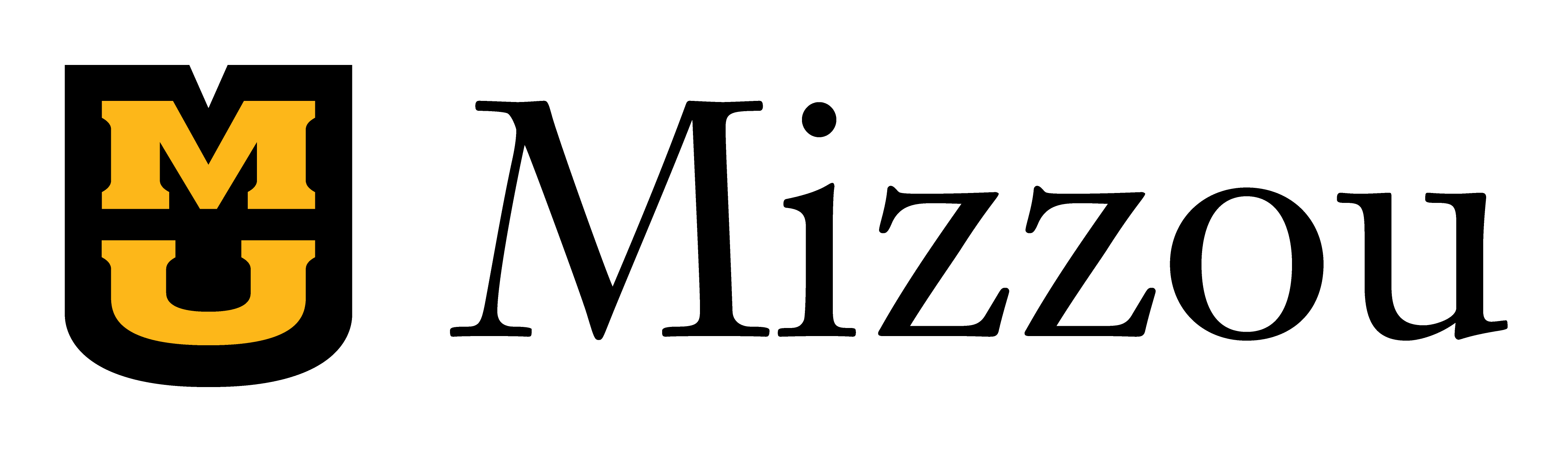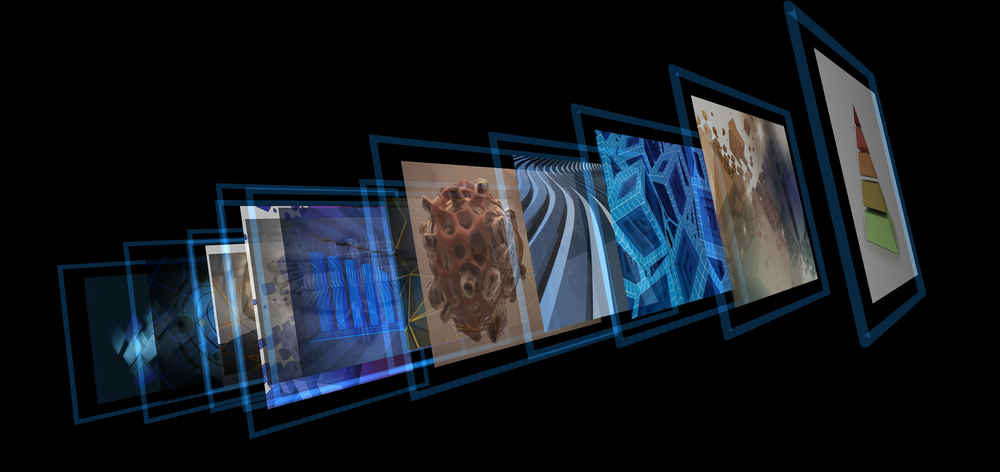
What is an ePortfolio?
An ePortfolio is a collection of work (evidence) in an electronic format that showcases learning over time. Creating a digital portfolio encourages students to take responsibility for their learning and showcase that learning with others. An ePortfolio lets students organize, document, and display their most significant learning experiences in one digital space. The reflective learning process of creating and building a portfolio over time deepens their learning AND yields a dynamic product that makes learning visible to any audience.
Some educators see ePortfolios primarily as a tool for generating new or deeper learning while others view them as an assessment tool. Educator Helen Barrett described the difference in perspective this way: “There’s a major tension right now between student-centered and institution-centered ePortfolios” (Barrett, 2008). Institution-centered ePortfolios, she says, are driven by “assessment of learning.” In contrast, student-centered ePortfolios are driven by “assessment for learning,” referring to the academic assignments that fulfill the traditional role of assessing learning while providing an opportunity for learning to occur during completion.
Even within the student-centered approach to ePortfolios, it’s possible to classify different kinds of ePortfolios based on the student’s purpose. LaGuardia Community College’s ePortfolio initiative, for example, distinguishes between three types of ePortfolios. There’s the assessment version, where the audience is internal to the institution and the goal is to support institutional outcomes assessment. In learning ePortfolios, the audience is the students themselves and the goal is to help them examine and reflect on their learning. And finally there are Career/Transfer ePortfolios, where the audience is external and the goal is to provide students with a tool for showcasing their achievements to employers or transfer institutions.
Best practices for instructors
Explain the benefits of ePortfolios to students
 ePortfolios can:
ePortfolios can:
- Help learners develop new or deeper learning, which results in higher grades
- Help learners develop a better sense of themselves as students and individuals
- Be shared with friends and family members
- Showcase learners’ achievements
Establish clear expectations
Explain to your students what you expect them to do in their ePortfolios. At first, learners may have difficulty understanding the need for them to reflect on their work and the need for them to make connections between different courses and experiences.
Provide examples created by students
As you build your own directory of student examples, direct students to LaGuardia’s ePortfolio gallery for inspiration and clarity on scope and purpose.
Scaffold student learning
Help students start small: ask them to choose just one artifact (such as an essay) and have them reflect on the challenges they had to address while writing. Or, have the student select a pair of assignments and have them reflect on how each helped them grow in the field.
Walk the talk
Create an ePortfolio for yourself based on your teaching practice or research project and share it with your students. You’ll better understand the challenges and benefits of maintaining an ePortfolio, and it will also convince students that it is a useful endeavor. Here are some examples to help get you started!
Make it social
Integrate viewing and commenting on other students’ ePortfolios as part of the assessment. For example, have a Canvas page with links to each student’s ePortfolio, or a discussion forum or VoiceThread where students can conduct a virtual gallery walk and make helpful and encouraging comments on one another’s ePortfolios.The ePortfolios then become an integral part of the online learning community. Professor Adam Rothman of Georgetown University refers to this approach as the hub-and-spoke model.
Assessment of ePortfolios
Since ePortfolios require a significant investment of time and energy from students, it is important that they be assessed carefully. However, their assessment does present some challenges: how does one evaluate the quality of “reflections”? If students see their ePortfolio as “just another assignment,” then they may not engage with it authentically. Helen Barrett suggests that “high stakes assessment and accountability are killing ePortfolios as a reflective tool to support deep learning”: (Barrett, 2005). Rubrics (such as this rubric developed by the University of Wisconsin) may be the best way to overcome assessment challenges while still ensuring students benefit from their ePortfolio. Lastly, consistent formative feedback from the instructor, faculty, and student peers helps learners maintain motivation to work on their ePortfolio.
Canvas Student Pathways
Portfolium (Canvas Student Pathways, CSP) has been recently acquired by UM System and is fully integrated with Canvas. CSP is an online portfolio system allowing users to archive examples of their academic work and experiences in college. Work samples including papers, presentations, projects, audio and video files, designs, essays, and photo galleries all make great contributions to a portfolio. At its core, CSP is a cross between social media and an archive (think Linkedin, but a deeper look at the person rather than the person’s professional connections) so that students can make their identity, knowledge, and skills visible to any audience they choose, including employers, graduate schools, peers, and college faculty and staff.
References
Barrett, H. (2008). Balancing “eportfolio as test” with “eportfolio as story.” Presented at Making Connections conference.
Basken, P. (2008, April). Electronic portfolios may answer calls for more accountability. The Chronicle of Higher Education.
Bass, R. & Eynon, B. (2009). Capturing the visible evidence of invisible learning The Academic Commons.
CanvasLMS (2020). Portfolium: Digital Citizenship & Personal Branding with Folios [Video] YouTube. https://youtu.be/O_sEwq6ZoK0