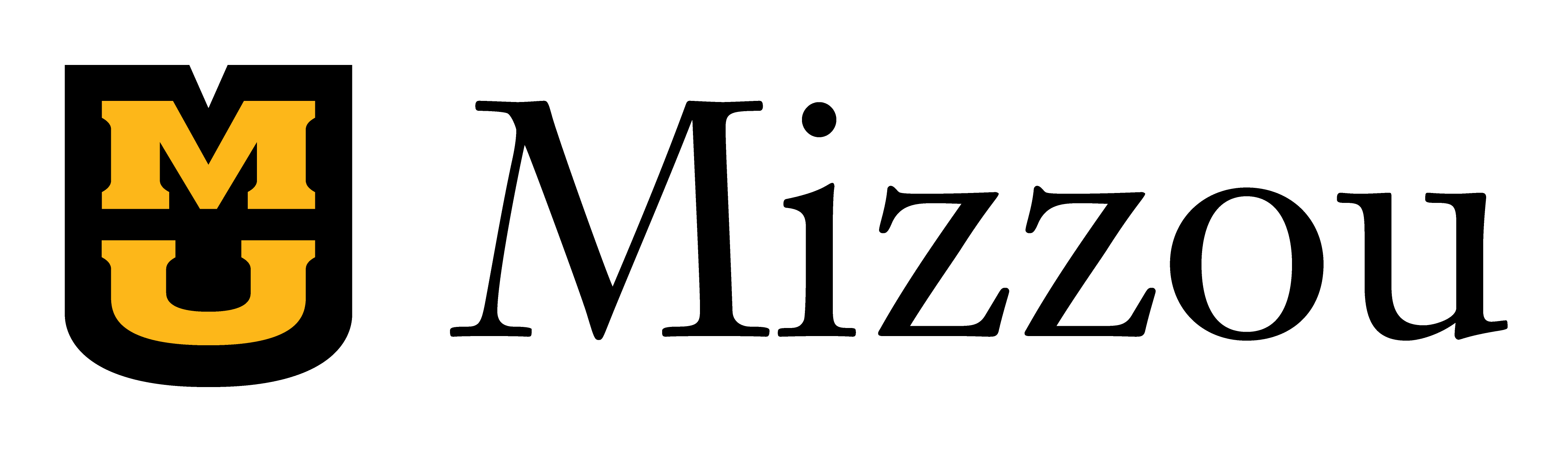A lot of showing and demonstrating can be done in an online environment. Students can collaborate and build on what they share in an online course. If you think either of these are tricky or not possible, read how Kelsey Weitzel and Kristin Miller prompt their students to do a group Motion Analysis of Physical Movement lab using VoiceThread.
In Foundations of Movement in Exercise, students practice labeling the joints, muscles and planes of motion that go along with each exercise weekly. To go beyond recalling and identifying, we designed an assessment activity in which students would create something and apply what they have learned from studying multiple motions.
- Students are placed in random groups and remain in the same group for the movement analysis lab, which takes place three times during the semester.
- Each group member chooses a different multi-joint action from the list provided by the instructor.
- Then they record themselves demonstrating the movement, naming the agonist muscles, the type of muscle contraction and the planes of motion involved in the movement.
- Students watch their peers’ videos and comment by naming an activity of daily life where this action occurs, or they can provide constructive feedback on the analysis.
Example Movements
(not limited to):
- Bowling
- Soccer Pass
- Burpee
- Football Punt
- Sled Push
- Softball Pitch
- Jump Squat
- Basketball Jump Shot
An additional layer of metacognitive reflection is built into this assignment by having students share how they have contributed and what they have learned.
What does this look like in Canvas?
From the instructor’s VoiceThread homepage, the instructor creates a VoiceThread by uploading the assignment instructions, one link per group. The instructor shares each link with the group members by allowing them to view and comment. (Students will be uploading the videos they create as comments, so they do not need to have editing rights.)
For each assignment, the instructor uploads an additional slide to each group link. In the case of this Movement Analysis Lab that occurs three times, around Week 10 and Week 15, the instructor will upload the instructions for the second and third labs. The students have one link to access. They can flip through the slides to review the content created by the group for their final exam.
In Canvas, this activity is built as a Discussion Board (gasp). Yes! It provides a place for the VoiceThread links to exist. Students will have access only to the group link they are part of.
When students post their reflections using the prompts, they have the opportunity to think about how they are learning and are given the space to connect the dots more. This reflective moment helps the learners look at their process of learning, not just the product that is the assignment itself. This submission is informative for the instructor as it helps them see a bit of what happens behind the scenes of how the students are processing course content. It also notifies the instructor when each student has completed their group work.
Use this class discussion board to reflect on your learning. Use the following prompts to guide your response:
- Share what you learned from this experience and how you feel you contributed.
- What was challenging about the assignment and how did it further your learning?
- What gaps in understanding the content did this assignment reveal?
- How could this assignment apply to your future career?
Won't groupwork get messy for the learners AND for my grading?
If a student does not participate in a timely fashion, it will not affect the learning or the grade of the other group members. In the Motion Analysis Lab showcased here, the students would create their own videos and comment with daily applications on the videos of their peers who have contributed. Any student who did not participate would be clearly identified and would not receive credit.
Grading breakdown:
- Create video comment (35 points)
- Respond to peers (10 points)
- Reflect (5 points)
- TOTAL POINTS: 50
How can I use this in my course?
In many face-to-face classes, physical proximity can lead to some engaging in class activities. When those classes go online, those activities don't often work in this new online context. But the core of those activities, like the motion analysis here, can find new life online with collaborative and creative approaches using multimedia. In Kelsey and Kristin's course, students have the opportunity to be creative and share their knowledge by creating videos that provide opportunities for students to collaborate in a fun way that helps them. What physical activities could you reimagine for online using collaboration or multimedia?
*The assignment showcased here is the result of collaboration between instructors Kelsey Weitzel and Kristin Miller and instructional designers Fatemeh Mardi and Jerod Quinn.
 You can watch this video for more information on creating VoiceThread assignments.
You can watch this video for more information on creating VoiceThread assignments.
- Fatemeh Mardi, Instructional Designer at Missouri Online
- Jerod Quinn, Higher Ed Instructional Designer