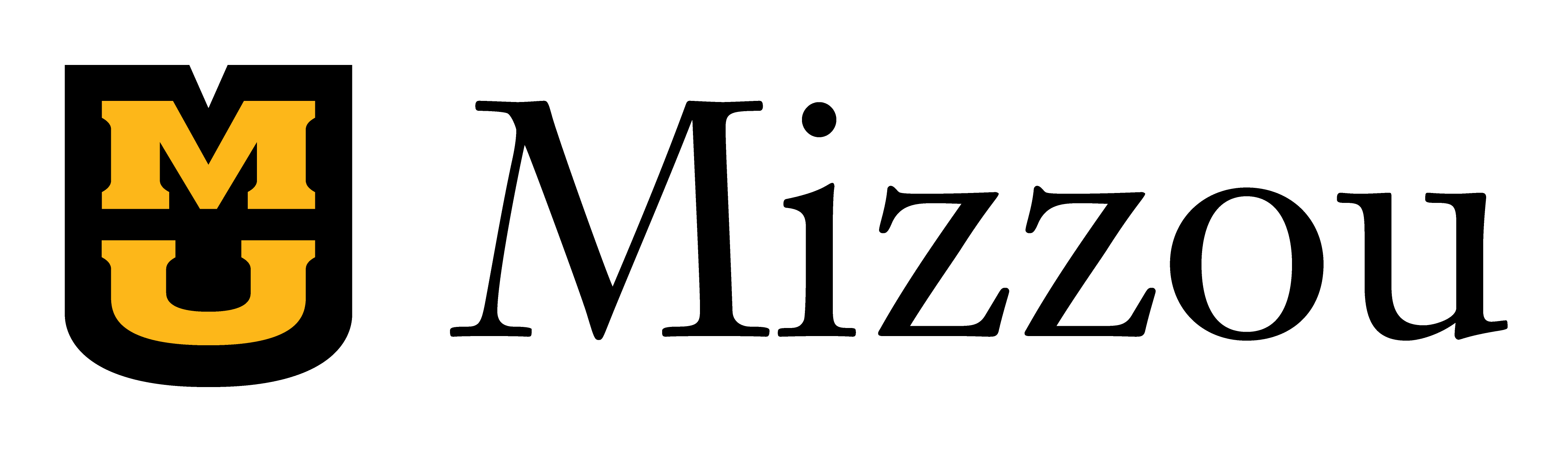Sep 17, 2021

Having trouble finding your Kaltura videos in One Canvas? Please follow the steps in the infographic below to find where your Kaltura videos have been placed in Panopto in your Canvas course:
Download a PDF of this graphic here.
Step one:
Go to the Canvas course page where the Kaltura video was located, then click on the Edit button and then the HTML editor button.
Step two:
Locate the video's title for reference.
Step three:
Return to the Edit menu, then click on the Panopto button.
Step four:
In the dropdown menu, select My Folder and then select Kaltura Content.
Step five:
Live happily ever after :)
- Gretchen Haskill, Instructional Designer
- Marcel Bechtoldt, Manager IT/System Administrator