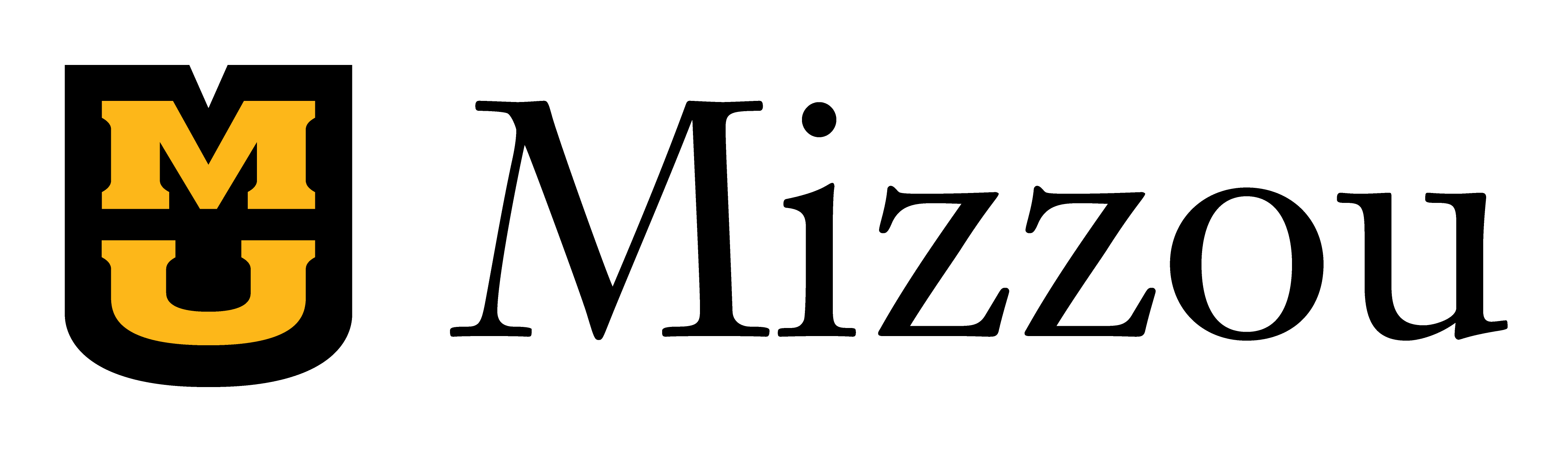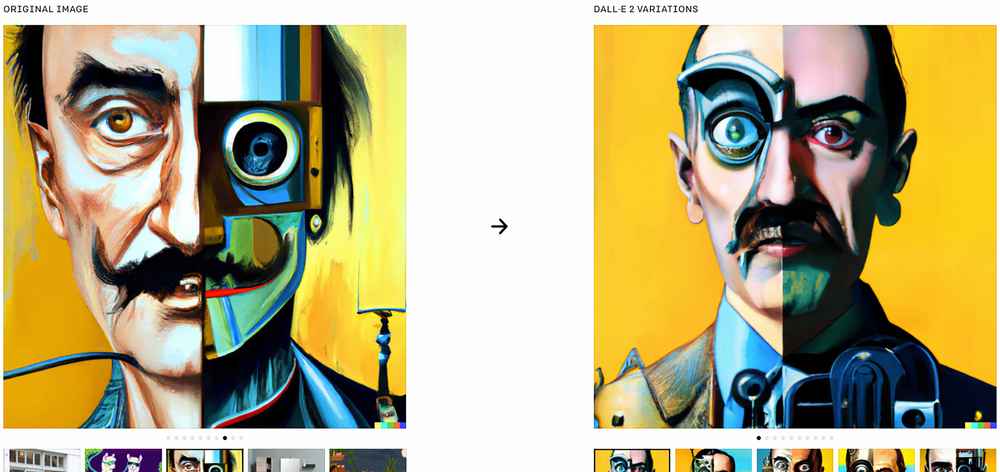
You probably use AI already, even if you don’t realize it. For example, when you use the camera on your smartphone: after you tap the button to take a picture, the phone selects and combines the best parts of a collection of frames to produce an image that’s “better” than what you saw in reality, all in a split second.
And if you’ve been in some corners of Twitter recently, you’ve seen that AI is having a cultural moment. DALL-E mini has given everyone the opportunity to create AI-generated images based on user prompts. The results have been as weird as you could expect.
DALL-E mini’s images are blurry, smudgy, weird, and for higher education purposes, probably useless. But with DALL-E 2, AI has climbed out of the uncanny valley. Some of its creations are stunning. It’s only available to a select few at the moment, but there is a waiting list (which I signed onto as soon as I heard about it).
The possibilities for image creation are almost endless. If you have an idea, DALL-E can take a crack at it. Then, by selecting the best variations and refining search terms, you can work with the AI to get closer to the image in your mind.
And this isn’t just for fun. AI image generation can help online instructors and course creators in several ways:
- Save time sifting through image search results. How many times have you scrolled through page after page of image results and still not found what you’re looking for? With AI like DALL-E, you can be extremely specific, and then continue refining until you get what you’re looking for.
- Save time creating your own images. If you’re artistically inclined, you might enjoy making your own images for your courses. But humans can only do so much. An image that might take hours, days, or weeks to create, AI can create in a second.
- Save time writing alt text. You can just use the search terms you gave the AI. Easy!
- Create more engaging materials. If you’re not artistically inclined but want to create visuals for your course, AI can help.
But images aren’t the only thing that AI can do. There are already tons of AI tools out there to explore.
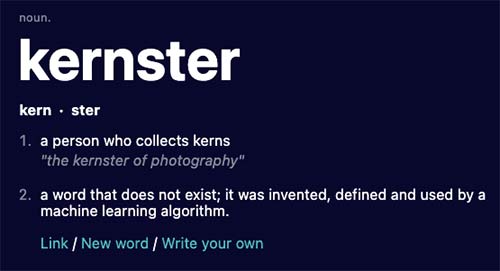 Do you want to use a bunch of made-up words to demonstrate a grammar point, or as distractors for a vocabulary quiz? There’s an AI for that.
Do you want to use a bunch of made-up words to demonstrate a grammar point, or as distractors for a vocabulary quiz? There’s an AI for that.
Need music for an instructional video? Let AI compose some for you.
Want to put a face to a character in a hypothetical case study, but don’t want to use a real person? Choose an AI generated face that’s almost indistinguishable from a real person.
Tired of being on camera? Have an AI stand-in read your lecture for you.
AI can even write your research for you!
Now, AI isn’t magic. It’s a tool like any other. Users can improve their skill at using it by picking the right search terms, selecting the best settings, and using the right tool for the task.
AI software doesn’t function flawlessly either. Some AI proctoring tools often detect “cheating” when it’s not happening. Human oversight is always needed.
And just like any tool, AI can be abused. Don’t use AI to replace the human to human connection which is crucial in online courses. Students don’t want to feel like they’re alone and left to learn from a cold computer.
But AI is going to continue to become a part of our lives, for better or worse. It will probably create problems, but also lots of exciting and helpful opportunities. Keep exploring and think about how AI can improve your courses and your life.
Special thanks to Dr. Changyu Sun, Assistant Professor, Biological and Biomedical Engineering, for sparking some of these ideas and guiding my understanding of AI concepts. And to Guy Wilson at Missouri Online for keeping us informed on AI proctoring.
- Kris Wingo, Instructional Designer II