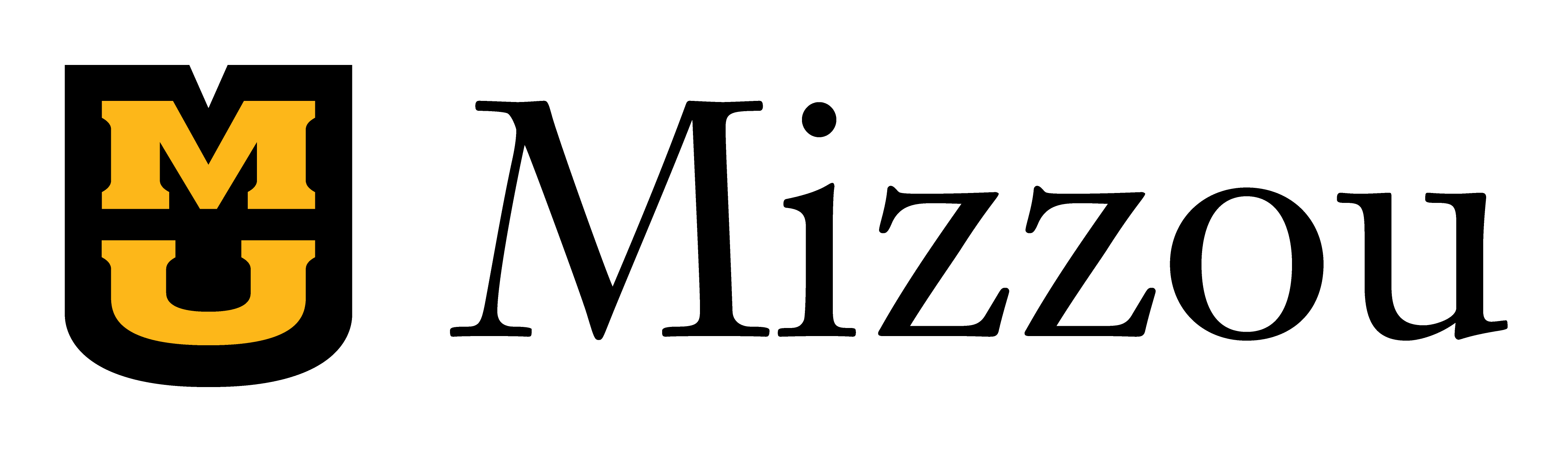Missouri Online maintains a number of course, module and page templates for faculty to use in their Canvas courses. These templates can be found in Canvas Commons, which is easily accessible through Canvas.
We have recently added multiple new student resource pages to our collection of templates and wanted to highlight some of those here.
Student resources
From Canvas Commons, faculty can import resource page templates that are designed specifically with their students in mind. These pages include tips to prepare for group projects, instructions on how to get the most out of discussion boards, and best practices for students to be successful in their online courses.
- Preparing for group projects in your online classes: Tips and best practices to help students prepare for group projects in their online courses.
- Participating in discussion boards: Tips for students to get the most out of discussion boards and replying to classmates.
- Questions I can ask myself to improve my success as an online student: Resource for students to improve their success before the course, during and as they are completing course work.
- How to Succeed in Your Online Courses: Remote learning tips for students.
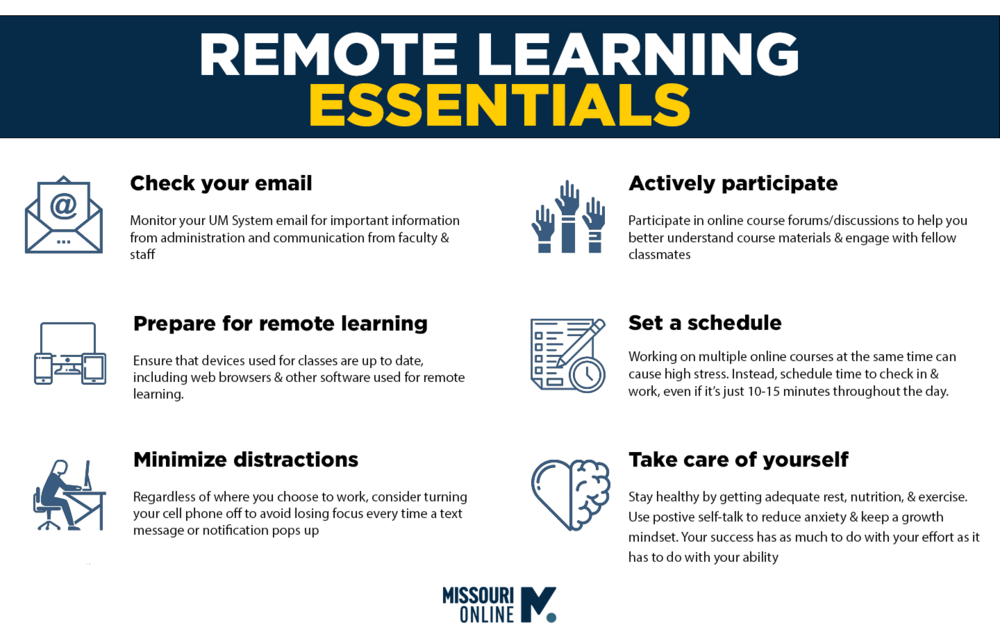
Campus resources
You can also find organized collections of student resource links for the four UM System campuses in Canvas Commons. These resources include common links such as tutoring, bookstores, libraries, technology support, health services, counseling, and contact details for Mizzou Office of Institutional Equity. These pages have direct links to the official websites for the latest and most accurate information.
Additional resources and templates
In addition to these new student resource pages, Missouri Online has numerous other templates available in Canvas Commons to help make the organization and visual design of your online course more effective. Our templates include tips for accessibility, instructions for adding images and graphics to your course, as well as course and module overview layouts that can be adapted to fit the needs of your class.
Future recommendations
Have ideas for future templates? Or is there something that you'd like to see in Canvas Commons that isn't currently available? Reach out to us at teachingonline@umsystem.edu or fill out this quick survey to request a new resource.