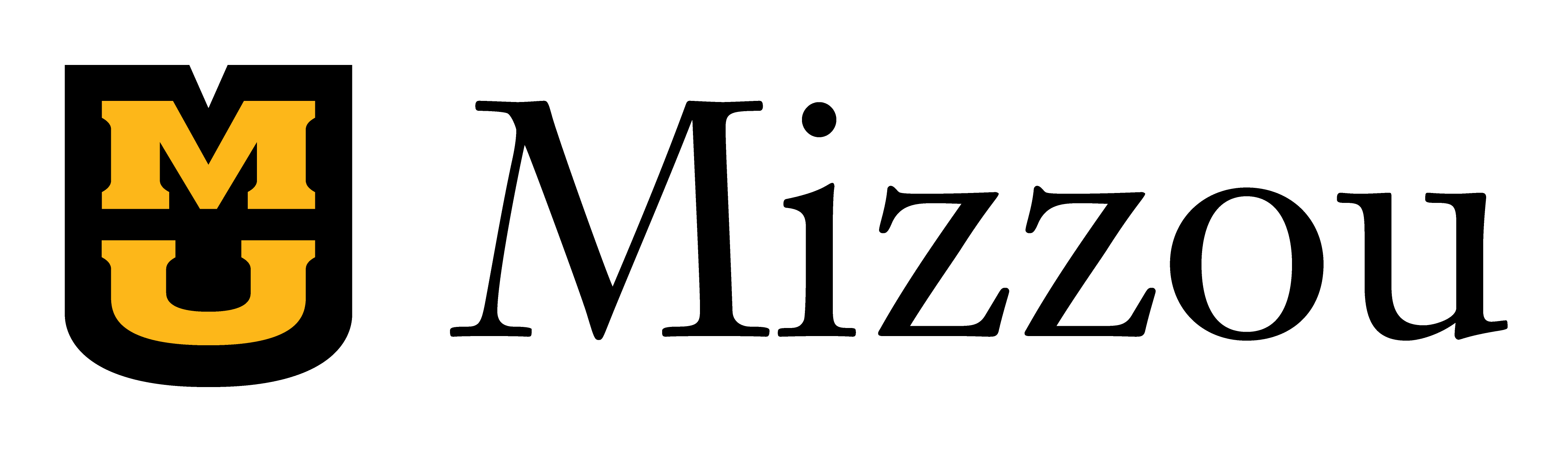To ensure students have an engaging learning experience, faculty are encouraged to include a variety of interaction types in their course design. Interaction types include student-to-student, faculty-to-student and student-to-course content.
Image
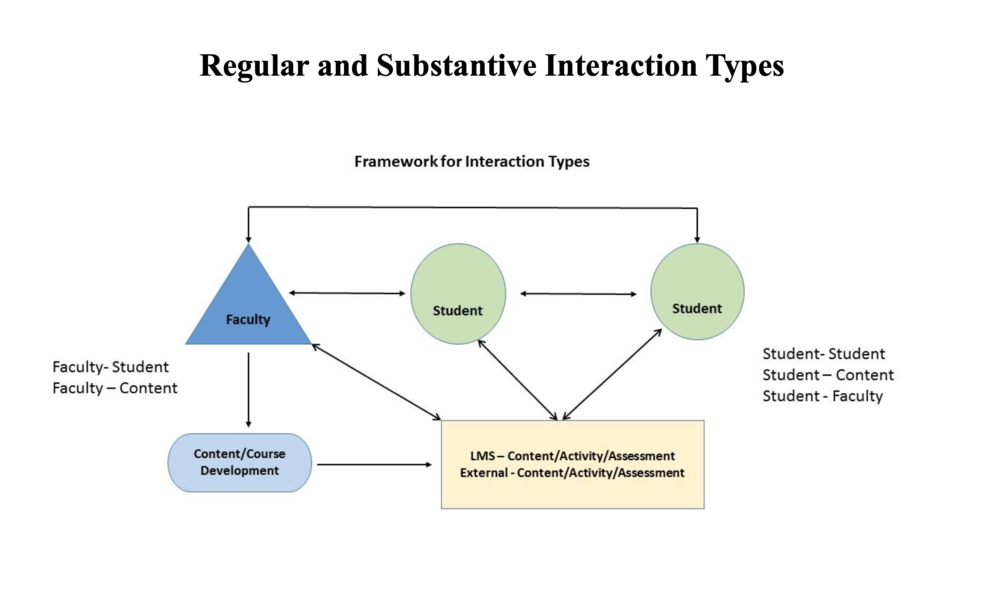
Faculty can leverage many tools within Canvas to facilitate essential interactions in a course. Some common elements of interaction include:
- Synchronous interactions that support direct and real-time interactions between individuals.
- Asynchronous interactions that support indirect interactions between individuals.
- Student-to-student initiated or led interactions.
- Student interaction with course-related content.
- Faculty initiated or led interactions.
Tool + interaction type Examples
| Tool type | Interaction/activity examples |
|---|---|
| Email to students | Responding to student emails about course content. (Asynchronous modality) |
| Announcements | Summarizing the results or insights from the previous week’s activities and describing the coming week’s activities, expectations and deadlines. (Asynchronous modality) |
| VoiceThread | Posting an initial prompt and/or example for students to model. Encouraging further discussion by asking students to clarify or elaborate on responses. (Asynchronous modality) |
| Discussion boards | Monitoring and moderating the discussion forums. A moderator does not respond to all postings in a forum. Rather, a moderator helps guide the discussions based on selected responses or responses to the entire group. (Asynchronous modality) |
| Journal entries | Providing feedback regarding where a student does well, in addition to pointing out specific areas for improvement, clarification or deeper critical thinking. (Asynchronous modality) |
| Assignments (papers, reports, projects, etc.) | Providing feedback regarding where a student does well, in addition to pointing out specific areas for improvement, clarification or deeper critical thinking. (Asynchronous modality) |
| Panopto | Providing faculty introduction, course overview/navigation and lecture videos. (Asynchronous modality) |
| Zoom | Providing opportunities for students to communicate directly with faculty at defined times during a week. Best practice would be to hold office hours using Zoom and record the sessions, if appropriate, to be watched by students unable to attend. For example, if questions are asked in preparation for a test or an assignment. (Asynchronous modality) |
| Phone | Providing opportunities for students to communicate directly with faculty via phone. (Synchronous modality) |
| Gradebook | Including thoughtful feedback on assessments that prompt the student to reflect and expand his or her knowledge. Feedback should promote additional critical thinking and suggest opportunities for improvement, as well as identify what a student has done successfully. (Asynchronous modality) |
| Tool type | Interaction/activity examples |
|---|---|
| Blog posts | Initial posts and responses to peers. (Asynchronous modality) |
| Discussion boards | Initial posts and responses to peers. (Asynchronous modality) |
| Wikis | Initial posts and responses to peers. (Asynchronous modality) |
| Group projects | Collaborative work toward the end goal of the project. (Synchronous or asynchronous modality) |
| VoiceThread | Presentations, comments or introductions. (Asynchronous modality) |
| Zoom | Group meetings, study sessions or live lectures. (Asynchronous modality) |
For any assessment, faculty should provide students with a rubric or an expectation of the work to be submitted.
| Tool type | Interaction/activity examples |
|---|---|
| Textbook, articles, written content on Canvas, etc. | Reading assigned content from textbooks, articles, content on Canvas, etc. (Asynchronous modality) |
| Video or audio content (lectures, supplementary videos, etc.) | Watching or listening to video or audio content, including instructor-produced lectures, podcasts, supplementary videos, etc. (Synchronous or asynchronous modality, depending upon the requirements of the instructor) |
| Labs | Preparing for and participating in labs. (Synchronous or asynchronous modality, depending upon the requirements of the instructor) |
| Research for labs, papers, projects, etc. | Conducting supplementary research in preparation for labs, papers, projects, presentations, etc. (Asynchronous modality) |
| Quizzes, tests, surveys, etc. | Completing quizzes, tests or surveys tied to course content. (Synchronous or asynchronous modality, depending upon the requirements of the instructor) |
| Assignments | Completing assignments tied to course content. (Asynchronous modality) |
| Discussion boards | Responding to discussion board prompts related to course content. (Asynchronous modality) |