Apr 26, 2024

Discussion-specific redesign features
Image
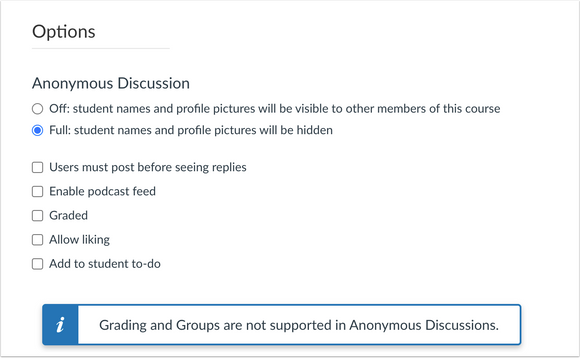
- You can allow students to create anonymous discussion topics
- You can enable full or partial anonymity per discussion basis, when creating a discussion topic
- When anonymity is set for a discussion, grading and groups are not supported
- Users with an instructor, TA, or designer role in the course will never be anonymous
- In anonymous discussions, student posts will be anonymous to everyone in the course, including instructors and TA's
Image

Anonymous Indication
Image
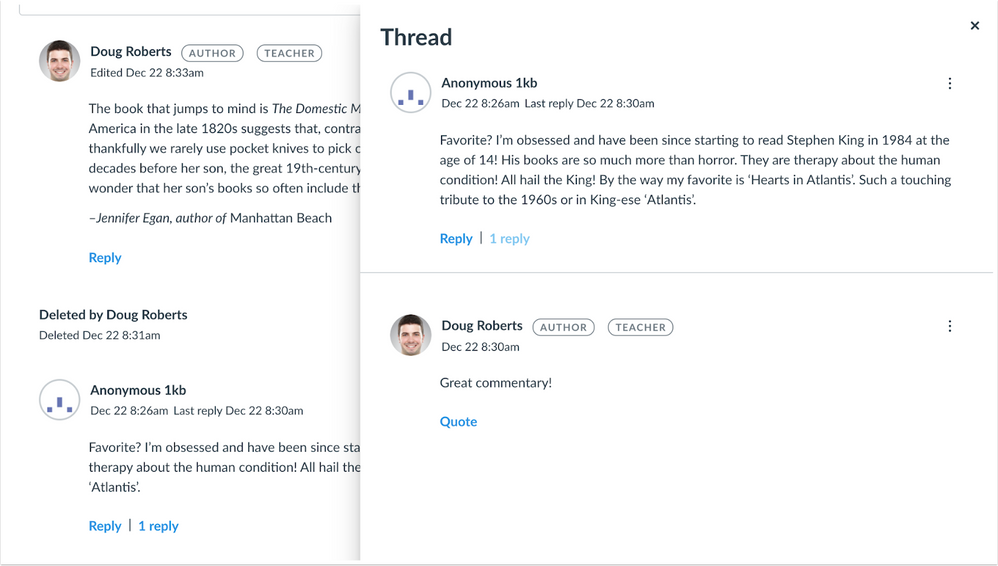
User displayed as anonymous
Reply reporting
Image
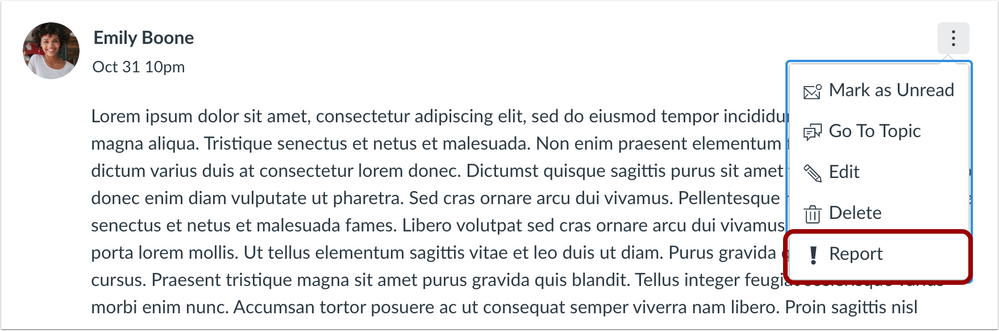
If enabled, you can allow students to report replies for inappropriate, offensive and/or abusive comments. Instructors can also report replies.
- When reporting a discussion reply, the user must indicate why the reply is being reported (inappropriate, offensive and/or abusive, or Other).
Image
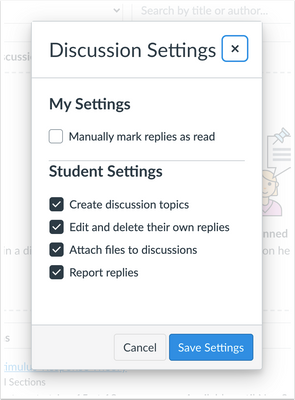
Enabling reporting
Image
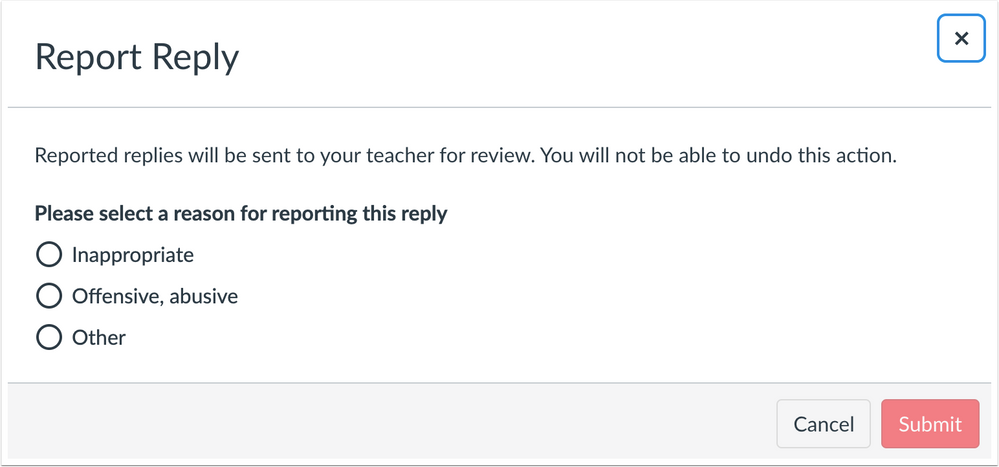
Reporting a reason
- Reporting a reply cannot be undone. Once a reply is displayed as reported to other users, it cannot be reported again
- Reporting a reply does not hide the reply; all replies are still visible to all users. However, you can choose to edit or delete the reported reply.
- To be notified of reported replies, teachers can enable the Discussions Reported Reply notification when accessing course-level notifications from inside a course.
Image
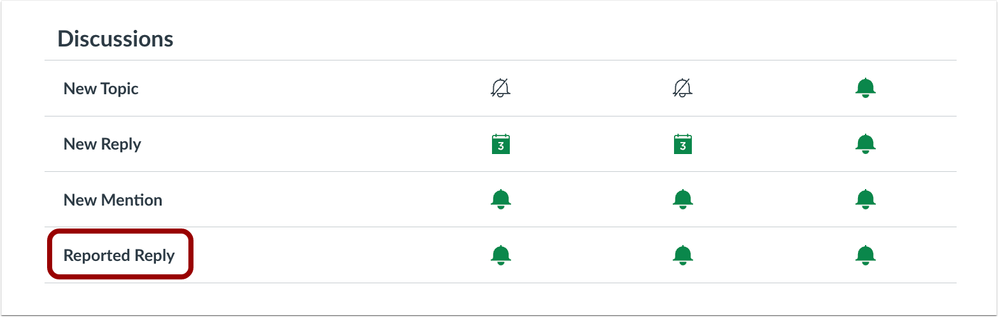
Notification setting
Discussion and announcement redesign features
- @ mentions: Users can mention other users in discussion and announcement replies by using the @ symbol. All available users in the course display in the drop-down menu. @ mentions are not supported in anonymous discussions.
Image
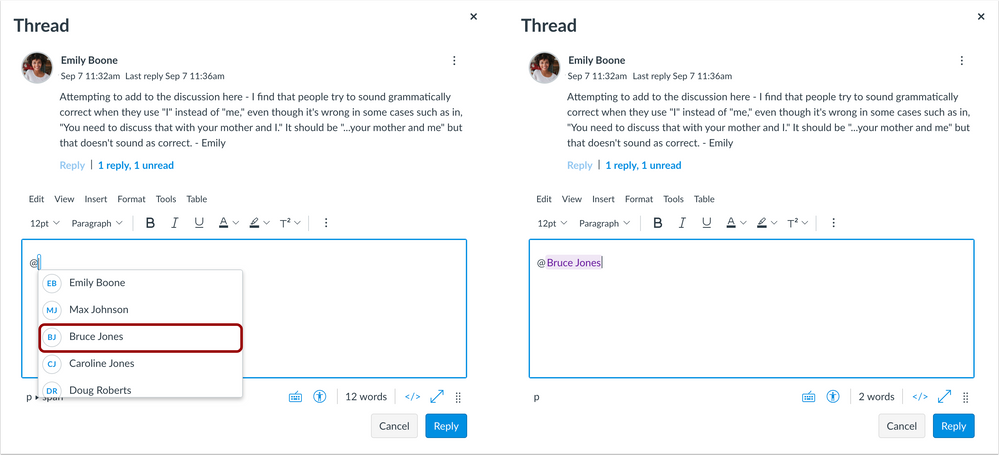
@ mention
- Reply sidebar: A discussion or announcement reply can support up to one additional reply. All replies are nested together and can be displayed in a sidebar. Replying to a reply in the sidebar is called a quote. You can expand, collapse, and view threaded replies in a split screen sidebar or inline view.
Image
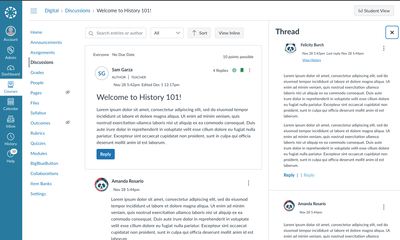
Split screen sidebar
Image
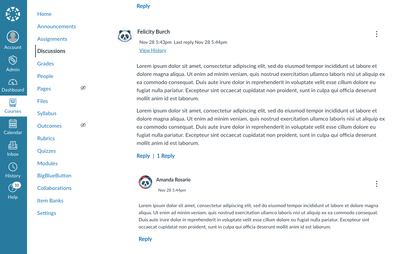
Inline view
- Role Labels: Discussion topics and announcements display a label for users with TA and Instructor roles to help students quickly identify users with instructor-based roles in the course
Image
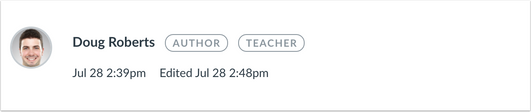
Instructor role labels
- Quotes: Users can quote other replies as part of their discussion or announcement reply
Image
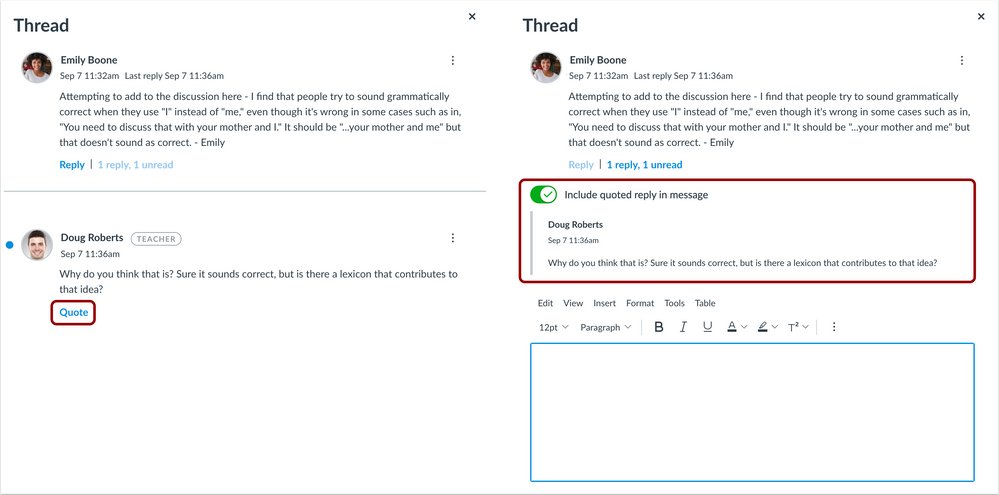
User quoting in a discussion thread
- The Sort and Filter Options have been moved to the top of the discussion topic and announcement title to help you quickly and efficiently manage your discussions. The (Un)Publish, (Un)Subscribe, and Edit have been moved on the top-right corner of the topic
Image
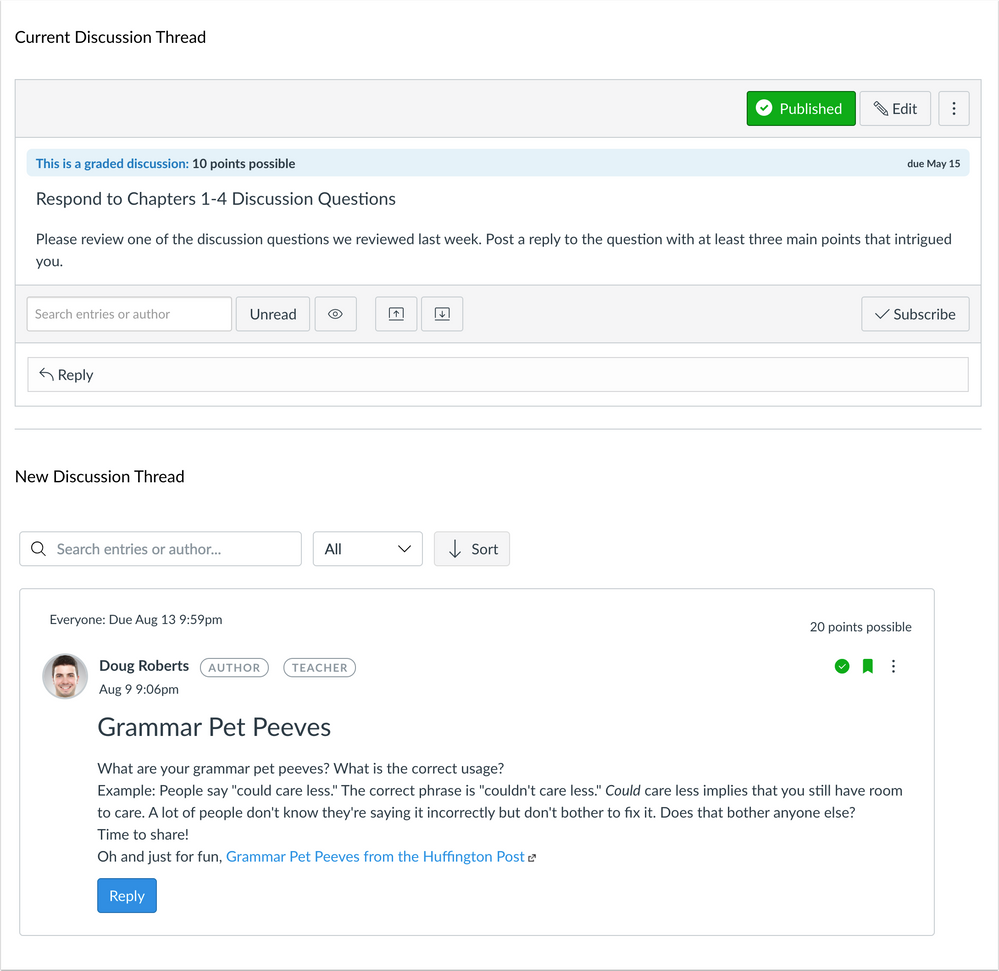
Old and new discussions comparison
- Enhanced Search functionality facilitates finding specific discussions and topics including highlighting text that matches the search query.
- Newest replies display at the top of the first page instead of the bottom of the last page
