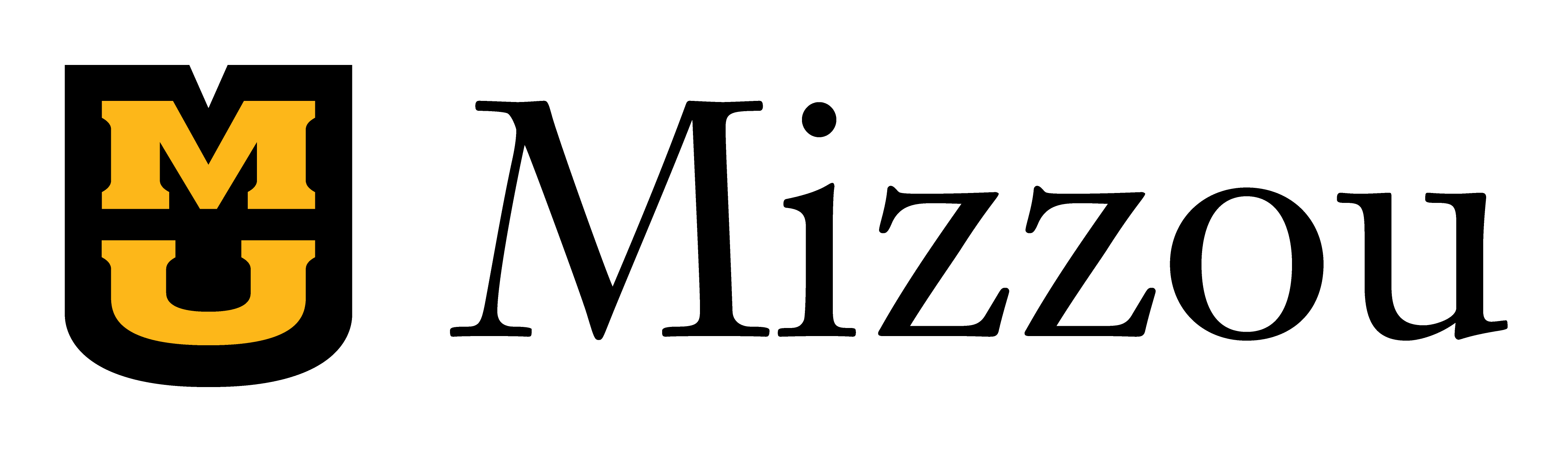HyFlex is an instructional teaching model that allows students to choose their mode of instruction based on their own needs (within limits set by institutions or faculty). HyFlex courses should support the same learning outcomes across modalities and include equivalent and overlapping learning activities (Beatty, 2019). Instructors teaching HyFlex classes should consider incorporating active learning strategies and Universal Design for Learning principles, which can improve outcomes by creating inclusive and engaging learning experiences for all students.
HyFlex parameters
Often, institutions define constraints for HyFlex courses, such as the University of Missouri-Kansas City’s (UMKC) RooFlex model, which requires scheduled class meetings and allows students to attend either in-person or online. Other RooFlex parameters include:
- Students can choose whether to participate in person or virtually each week.
- Classes must be delivered in person at least half of the term. Faculty must notify students within the first week of class if additional asynchronous participation is permitted.
- Classes must be scheduled and held in specialized classrooms on campus (or an alternative physical meeting location) that provide simultaneous in-person and online delivery by the instructional team.
Please check with your campus leadership for your established guidelines. As detailed in the figure below, there is a spectrum of HyFlex possibilities, ranging from maximum flexibility (where learners choose between in-person, synchronous online or asynchronous participation every session) to moderate flexibility (where students are limited to certain modes or how often they can select a certain mode (Beatty, 2019).
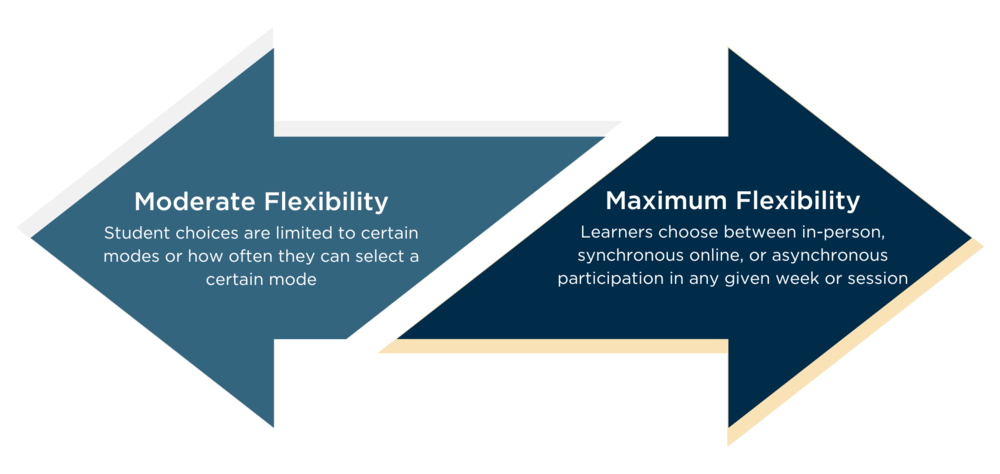
Maximum flexibility could mean some students will opt to participate 100% asynchronously, which means that you should be prepared to design courses with all the required elements for quality online courses.
Opportunities and challenges
Learner choice is the biggest benefit HyFlex offers students because it provides flexibility. However, because effective HyFlex teaching is not simply a matter of adding technology to existing modes of delivery, it can be initially disruptive for you and your students. HyFlex requires a holistic (re)design of learning environments that considers spaces, technologies, curricular goals and multi-modal delivery (Detyna et al., 2022). Consider the following opportunities and challenges when making decisions about your HyFlex class.
Opportunities | Challenges | |
Instructors |
|
|
Students |
|
|
HyFlex course design: Before the semester begins
Designing a HyFlex course may require a reconsideration of learning outcomes, attendance and engagement policies and learning activities.
Analyze learning outcomes and assessments
As with any course, designing a HyFlex course starts with defining learning outcomes. Learning outcomes should be the same for all students and written in mode-neutral language. However, specific instructional objectives (how content is taught) and learning activities may need to vary — but should provide equivalent experiences for all students (Beatty, 2019). Assessments should also be equitable regardless of modality. Think about using proctoring software for test integrity or making your assessments open-book for everyone. Mizzou Online’s instructional designers can also work with you on any aspect of curriculum design for HyFlex courses.
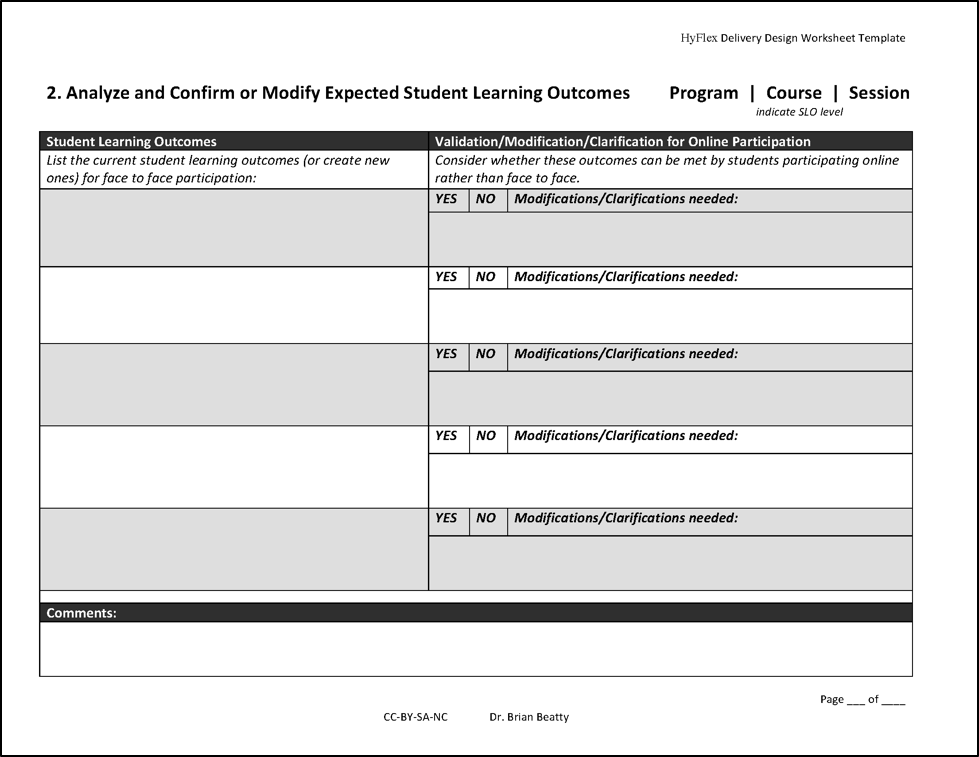
Determine attendance and engagement policies
While some HyFlex models allow students to opt out of scheduled class meetings, you may find students are more successful when they attend most class sessions either in person or synchronously online. When determining your attendance and engagement policies, consider how students who miss class will be supported in order to achieve equivalent outcomes.
Class policy considerations
Create attendance and engagement policies that encompass all modalities.
Attendance
Communicate attendance requirements for class meetings.
- If you offer students the ability to choose any mode (in person, synchronous online or asynchronous online) for any given session, have them indicate their “preferred mode” so you know how many students to expect in class.
- Flexibility is recommended to account for special or unavoidable circumstances, like illness.
Engagement
Create clear engagement policies related to each modality.
- Regular student-teacher interaction needs to occur in each mode.
- Some learning activities should connect students across modes to build an inclusive community.
- Set parameters for class discussions to avoid talking over one another so those online can hear (and for recording purposes).
Incorporate related tools
Sign up for a group training or book a 1:1 consultation session with an academic technologist to learn more about incorporating the following applications to best meet your needs as a HyFlex instructor.
Engagement & attendance tools
Use technology to lighten your load.
Interactive Response Systems
These systems provide ways to both foster engagement and track attendance. They allow students to participate in polls and answer questions during class from anywhere. Pose a poll in Zoom or try one of these tools:
- iClicker is available at the University of Missouri-Columbia (Mizzou).
- Top Hat is available at the University of Missouri-Kansas City (UMKC).
- Poll Everywhere is not supported by the University of Missouri System (UM System) but is a free tool that’s easy to use.
See Synchronous Best Practices for more engagement tools.
Additional Attendance Tools
- Zoom reporting has a participants list with start/end times.
- Canvas Roll Call Attendance provides a seating chart for attendance.
The UM Academic Technology website offers additional technology information, support and contact options (including Live Chat) for all UM System instructors.
Design learning activities
After defining learning outcomes, it’s now time to decide the activities and assessments that fulfill these requirements for each group of students. HyFlex learners, like most students, view instructor engagement as having the biggest influence on course quality, regardless of class size or modality. However, extra effort is needed to connect with online students to better foster a sense of belonging. These tools and ideas are specific to planning HyFlex learning activities that support all students:
- Begin by designing asynchronous activities first and then in-person/virtual activities instead of the other way around (Rhoads, 2021).
- Beatty’s (2019) worksheet “Plan Student Learning Activities” helps you plan both in-class and online activities and resources to ensure student learning outcomes are equivalent across different modes of delivery.
Using active learning strategies and applying Universal Design for Learning principles in your Hyflex course can create an engaging and inclusive learning environment that supports diverse learners across modalities.
Active learning
Active learning strategies prompt students to “do” and not simply “watch.” Try dedicating at least part of your class meetings to activities instead of passive content consumption. Consider flipping your class, adding authentic activities and/or incorporating experiential learning.
Universal Design for Learning
Accessibility and reusability are key pillars of the HyFlex model and principles of Universal Design for Learning (UDL). UDL guidelines should be fully considered for all modes. This includes offering live captioning for class sessions and closed captioning for videos. Reusability means that all resources (lectures, whiteboard notes, etc.) are captured and made available in Canvas. These artifacts could be incorporated into teaching content and assignment parameters.
Plan your synchronous sessions
Create a plan outlining the sequence of actions that will happen during each session. For HyFlex sessions, consider when and how students will interact across modes. These resources provide some ideas:
- This Flexible Course Run of Show Examples document for HyFlex sessions is discussed in the “Teaching in Higher Ed” podcast Episode 406.
- In an interview on the “Reflective Teaching In A Digital Age” podcast, Beatty says he finds it too cumbersome to orchestrate brief interactions between in-person and remote students during class sessions. Instead, he designs substantive, collaborative activities to make those interactions worthwhile.
There are many additional resources available for planning and implementing synchronous sessions. Check out Synchronous Best Practices, Engaging Learners through Zoom: Strategies for Virtual Teaching across Disciplines (2020) and the sprint Less Zoom doom, more engagement.
Prepare your course site
Canvas course sites should be designed as if the class is fully online, with all the required elements for quality online courses, especially if students will have the option to participate fully asynchronously. Start by creating a student orientation module with information about technology requirements in all modes, how students can maximize learning in any mode and the challenges of each modality to support informed choices. Learning activities, assignments and assessments should have modality-specific instructions when appropriate. The following graphic provides an example of a HyFlex course set-up in Canvas and is available on Canvas Commons; log in to your UM System Canvas account and search for “HyFlex Overview Page” in Commons.
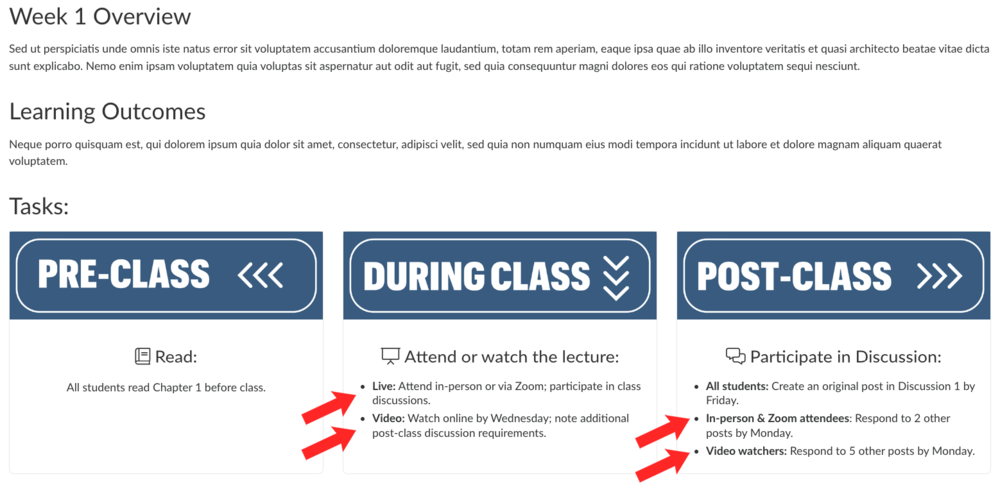
Prepare the classroom
It is essential to prepare classroom technology, receive technology training before the semester begins and create plans to accommodate issues before they arise.
- Ask for training on how to use classroom technology and get comfortable with each tool before the course begins.
- Create a “pre-flight checklist” to use before each class session (see Startup & Shutdown Checklists examples).
- Plan ahead how to handle technology glitches in the classroom and how to provide technology support for students joining remotely.
During the semester: Seek support
Before each class, use the “pre-flight checklist” you created, ideally with the support of Teaching Assistants (TAs) or student volunteers. Support will allow you to focus on teaching. In the literature, support is often provided by TAs or by designating a different student for each session to run the technology and monitor chat and questions from students joining remotely. When support is not provided, you may suffer from cognitive overload (Larsen et al., 2021; Plews et al., 2021). However, engagement with online students should not solely be the responsibility of TAs or students, and anyone assisting with technology should be trained.
Consider incorporating a mid-semester evaluation into your course. Ask both in-person and online students for their feedback to gain valuable insights on what is working well, along with improvements that can be made before the semester ends. This can be done through an anonymous survey on Qualtrics, Google Forms or as non-graded quiz items in Canvas.
Technology support in HyFlex classrooms is especially important throughout the semester. Mizzou instructors can contact Classroom Technology Management at the Division of IT for assistance.
Final thoughts
Overall, the HyFlex model has the potential to offer students flexibility and autonomy as long as institutions and faculty ensure remote learners are not disadvantaged. Without adequate support, it is challenging to facilitate interactions and answer questions across different modalities. Providing time and resources for training and the (re)design process will help ensure faculty are prepared to address the learning needs of all their students.